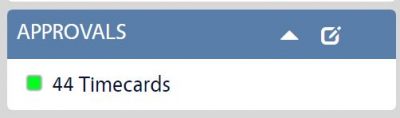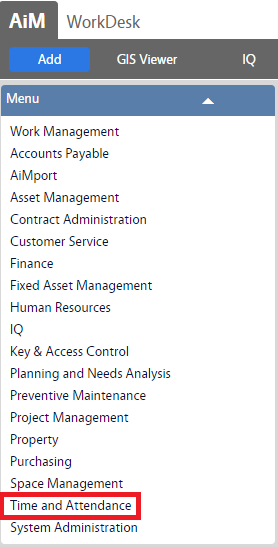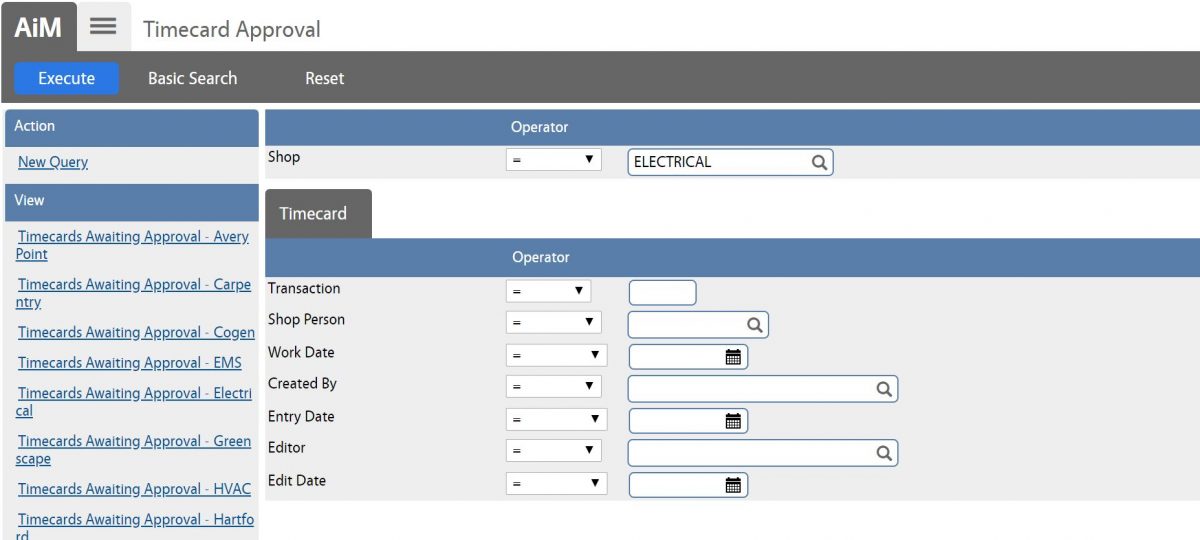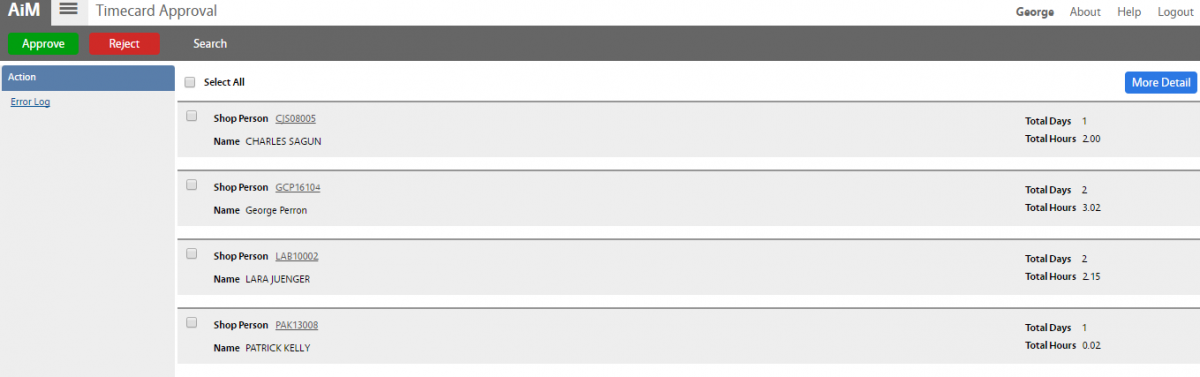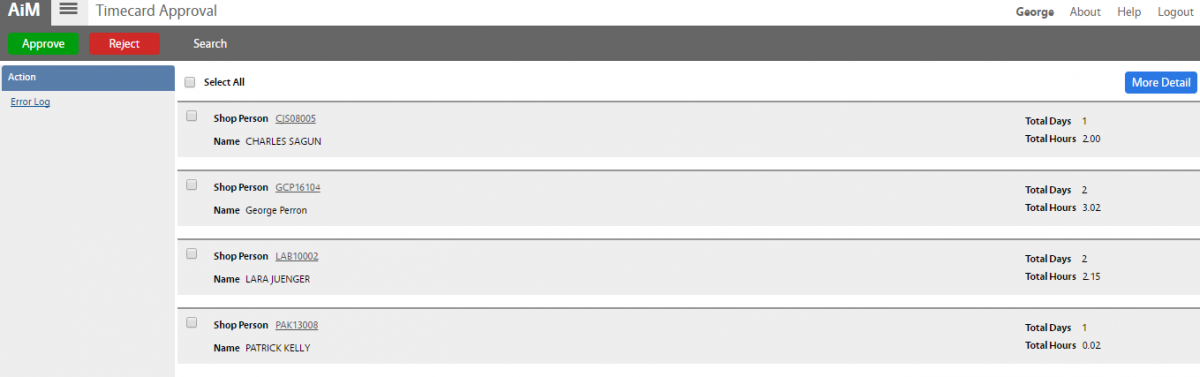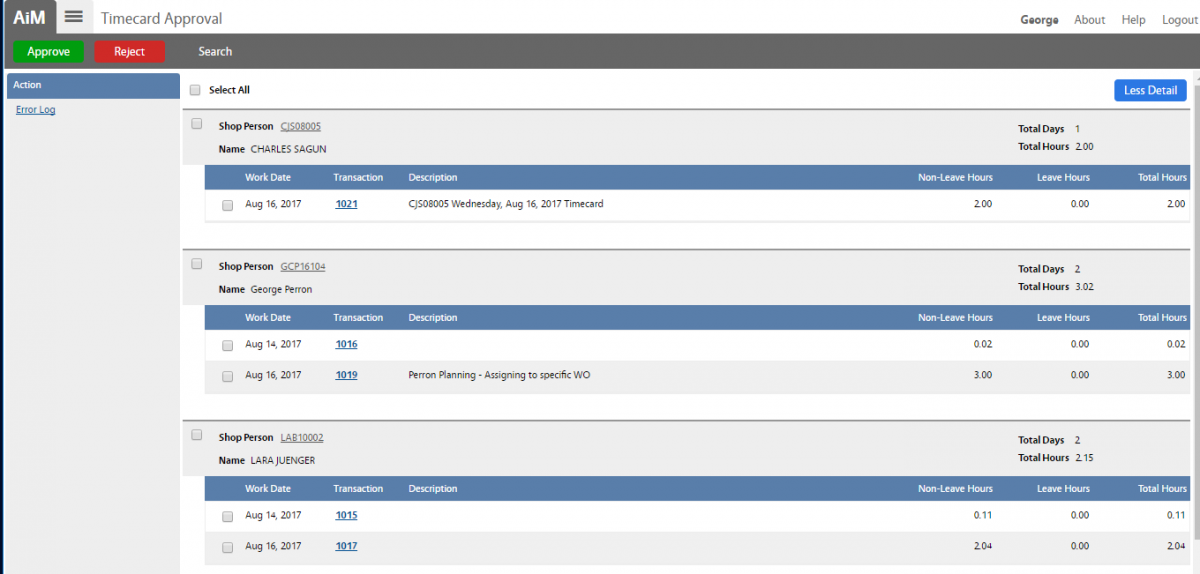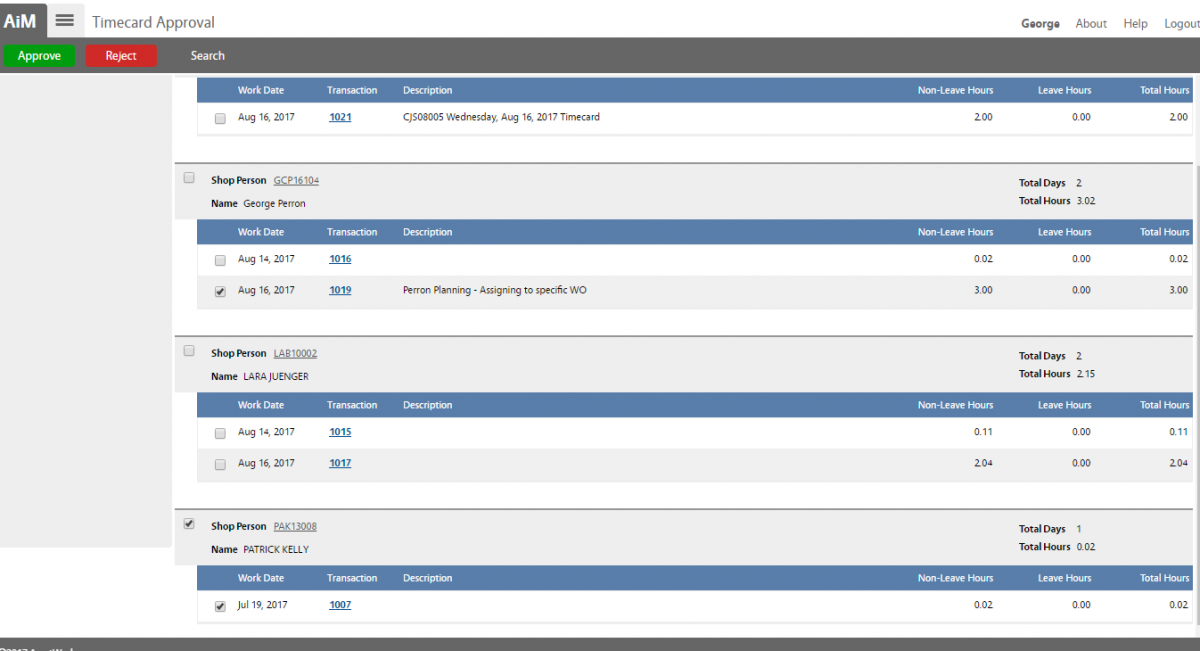Standard Operating Procedures
Standard Operating Procedures
Managing Timecard Approval
PURPOSE:
The Timecard Approval screen approves or rejects individual Timecard records. An approved Timecard record creates a financial transaction, applying a labor charge to the work order phase. Timecards entered either manually or with Start/Stop will need to be approved. The Supervisor or a role designated to approve will go into the AiM Timecard approval process to complete this function.
TIMECARD STATUS FLAGS
| Not Posted | The parent timecard is still being processed and has not yet been approved. No labor charges have been placed against a phase. |
| Posted | The timecard transaction has been approved and posted. Labor charges are placed against a phase. |
| Rejected | This status indicates that the parent timecard was not allowed (approved) by the timecard approver as a valid timecard transaction. Rejected timecards do not create financial transactions. Rejected timecards can be corrected and then approved. |
PROCEDURE:
ROLES USED:
1. System Administration:
System Administrator is responsible for managing and overseeing the Time and Attendance module its configuration and functionality. . The System Administration also shall assist and train functional users to use Timecard Approval screen.
2. Supervisor:
Supervisor shall review technicians labor hours and approve/reject their Timecards.
Return to Time and Attendance Module SOP