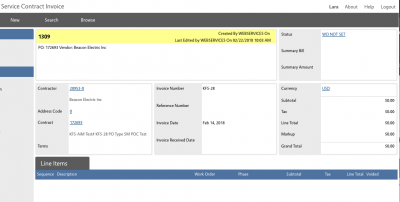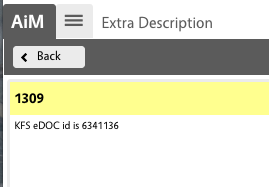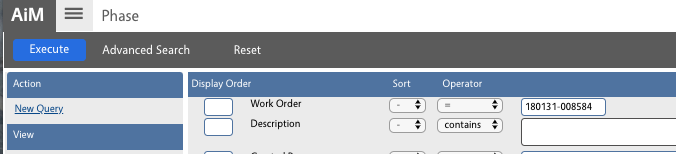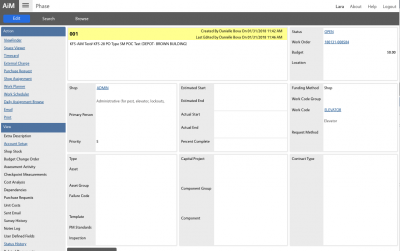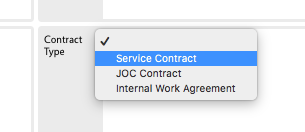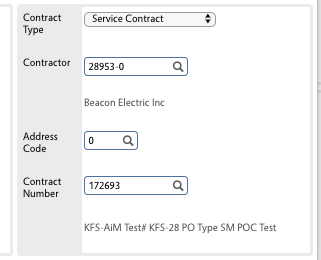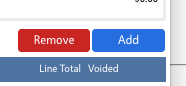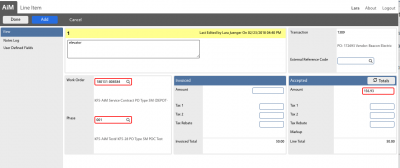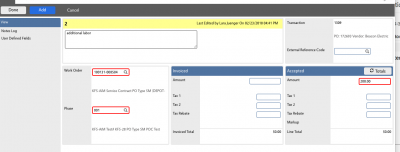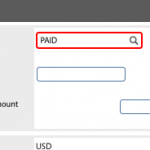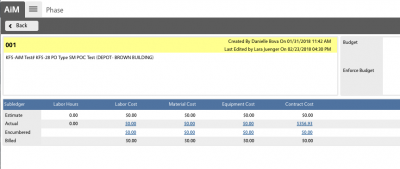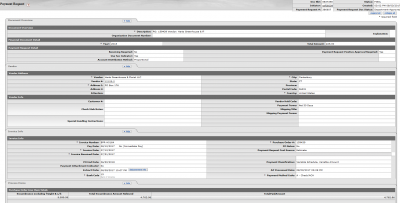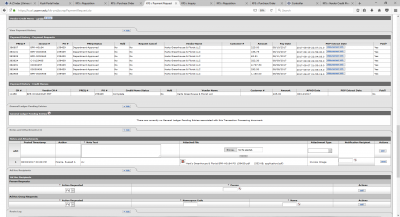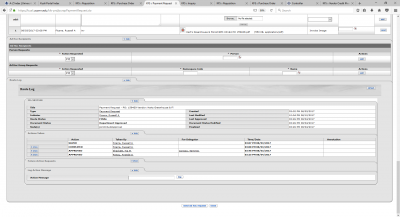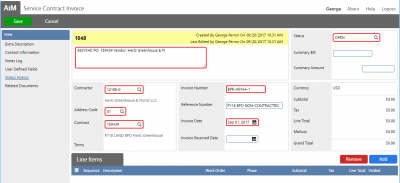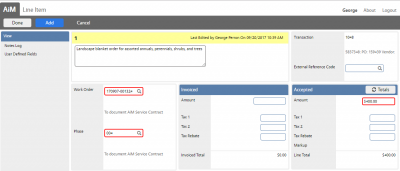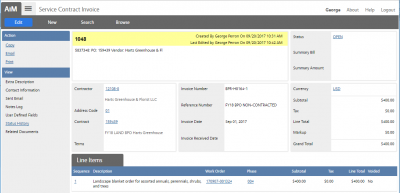Standard Operating Procedures
Standard Operating Procedures
Service Contract Invoice
PURPOSE:
The Service Contract Invoice Screen processes vendor invoices submitted for completed service contract work. Service Contract Invoices will be processed as an interface from KFS.
Regular Monitoring of Service Contract Invoice:
The majority of Service Contract Invoice records represent actual Service Contract Invoices. However, this is also the place at UConn where Invoicing errors are captured.
Actual Service Contract Invoices that have processed properly will be recognizable because their status will be set to PAID
The three error conditions captured as Service Contract Invoices are:
| SC Invoice Status | What this means | Steps to Resolve |
| WO NOT SET | There is a valid Work Order || Phase combination and a valid Service Contract but they are not associated to each other | Follow Steps Here |
| NO WORK ORDER | There is a valid Service Contract specified with the invoice but it is missing a Work Order || Phase so the costs cannot be applied to the work | Follow the identical steps for WO NOT SET except research needs to be done with the Crew Supervisor or Manager to determine the proper work order || Phase to associate with the contract |
| NO SC OR PO | The Invoice has a PO or SC identifier from KFS that does not exist in AiM as a Purchase Order or a Service Contract |
|
Go to the Service Contract Invoice to find the KFS eDoc
Once in KFS on the eDoc get the Work Order and Phase:
Now go to the search and look for the Work Order and Phase in AiM:
Once you have located the phase select the blue edit button in the upper left corner
Once in edit mode, navigate to the lower right part of the screen and select Service Contract from the Contract Type Drop Down:
Enter the information from the WO NOT SET service contract invoice record:
Click the Save button in the upper right corner of the Phase Screen.
Navigate back to the error SC Invoice and click Edit. Click the Add button above the Line Item section:
Add the information for as many lines are on the invoice:
Change the status to PAID and Save the record:
The invoice will now show as Actuals in the Contract Cost column:
The information below documents the AiM manual input that will be replicated via automation (webservices)
PROCEDURE:
ROLES USED:
- System Administrator will have full authority for this processing.
- The Finance team will be able to manually create and modify if needed.
Return to Account Payable SOP