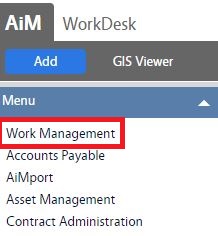Standard Operating Procedures
Standard Operating Procedures
Configure Phase Priority
PURPOSE:
The Priority Setup Screen now enables users to assign color schemes to priorities and pass that to FiRE O&M to display priorities in pre-established colors.
The priority may be automatically populated on the phase based on the priority associated with the problem code assigned to the customer request and/or work order. Additionally, these dates can be updated automatically if the phase dependencies feature is deployed.
| Priority # | Description | Color |
| 1 | Emergency | Red |
| 2 | Urgent | Orange |
| 3 | Moderate | Blue |
| 4 | Routine | Green |
| 5 | Scheuduled | Gray |
PROCEDURE:
ROLES USED:
System Administrator:
System Administrator is responsible for configuring and updating Phase Priorities in AiM.
Return to Work Management Module SOP