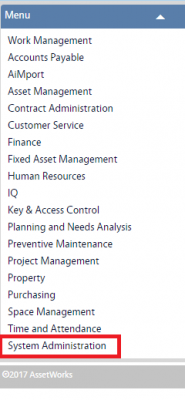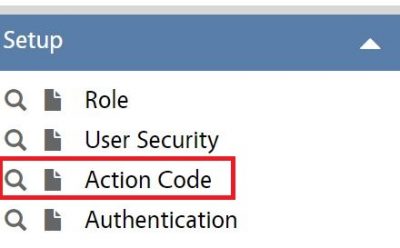Standard Operating Procedures
Standard Operating Procedures
Manage Action Codes SOP
PURPOSE:
The Action Code Setup Screen enables system administrators to setup and configure Action Codes. Action codes are JavaScripts that fire on Insert, Before Insert, Update, Before Update, on a Schedule, or as a Template to customize or automate system behavior in AiM.
PROCEDURE:
Prior to adding an action code, the associated Java Script File must be loaded into AiM’s Document Repository. The SOPs for Managing Documents in the repository can be found here. For Action Codes the document type needs to be set to Script.
After ensuring the Java Script File(s) is in the repository a new Action Code can be configured.
ROLES USED:
- System Administrator:
The System Administrator(s) are responsible for the creation, update and activation status of all Action Codes.
Return to System Administration Module SOP