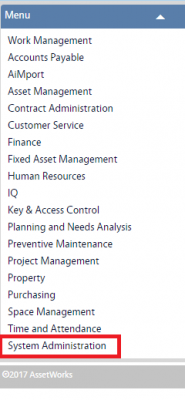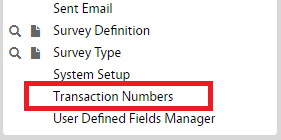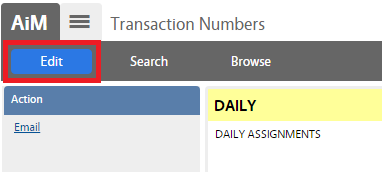Standard Operating Procedures
Standard Operating Procedures
Manage Transactions Fields
PURPOSE:
Found in the System Administration module, the Transaction Numbers Screen allows the application system administrator to define the transaction naming convention. In other words, how record identification codes and transaction number values appear in AiM.
Different transaction numbers have different components that comprise the transaction numbers. One example is the asset transaction number that potentially could be a combination of different database columns to derive the control number (e.g., combining the asset group and location columns with the transaction number to form unique asset codes).
ROLES USED:
- System Administrator:
System Administrator is responsible for configuring and managing Transaction Fields.
Return to System Administration Module SOP