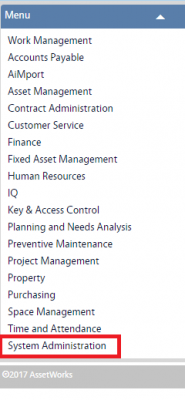Standard Operating Procedures
Standard Operating Procedures
Help Content Management SOP
PURPOSE:
The Help link on each screen in AiM now retrieves the appropriate context sensitive topic and launches the AiM Help System. Each license represents a record on this screen and the line items represent each screen in that license. The screens per license are preloaded and cannot be edited; however, users can add their own content in custom line items located in the customer’s Content Store.
* Note: The Help Manager Screen in the System Administration has been enhanced to enable users to add their own content (e.g., images, documents, etc.) to specific screens in AiM. These are files that are stored in the AiM Content Store (Document Profile), and they will be listed when will the Help link is clicked on a screen for which ‘Custom’ help is defined.
PROCEDURE:
ROLES USED:
- System Administrator:
System Administrator is responsible for searching new Help information and updating Knowledge Base documentation in IWMS site.
Will Business or IT use this tool to add own knowledge Base info?
Return to System Administration Module SOP