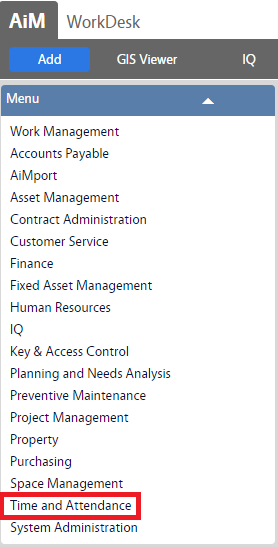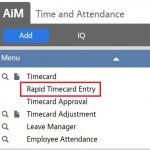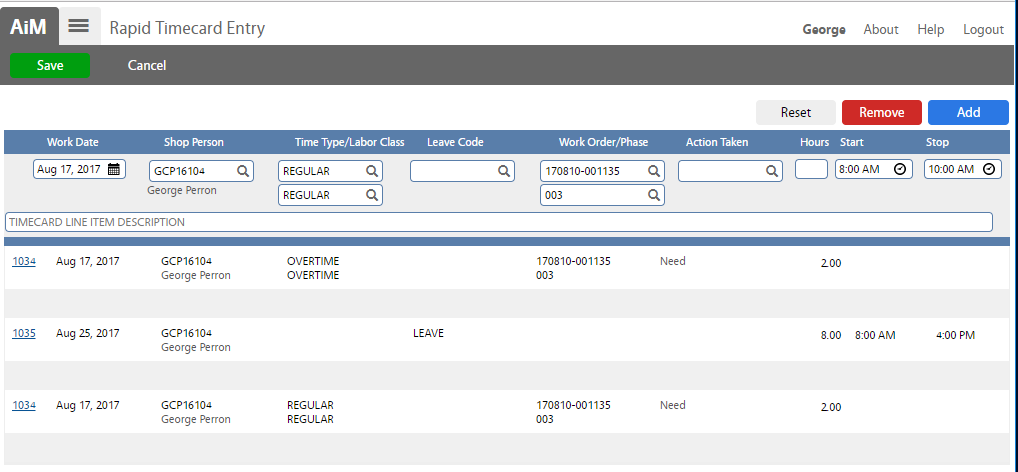Standard Operating Procedures
Standard Operating Procedures
Rapidly Entering Timecard
PURPOSE:
The Rapid Timecard Entry screen enters multiple Timecard records quickly in a single entry screen. A simple template loader is provided to enter additional Timecards based on a combination of work date, shop person, and work order/phase number.
PROCEDURE:
ROLES USED:
1. System Administration:
System Administrator is responsible for managing and overseeing the Time and Attendance module its configuration and functionality. . The System Administration also shall assist and train functional users to use Rapid Timecard Entry screen.
2. Supervisor:
Supervisor shall create a phase Rapid Timecard Entry for a technician as needed.
Return to Time and Attendance Module SOP