 Standard Operating Procedures
Standard Operating Procedures
Configuring PM Standards
PURPOSE:
The PM Standards identify the steps that need to be performed to complete the preventive maintenance.
PROCEDURE:
| 1. Navigate to the Preventive Maintenance WorkDesk. |
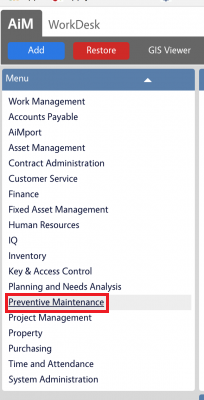 |
2. Click the new PM Standards icon, in Setup in Setup |
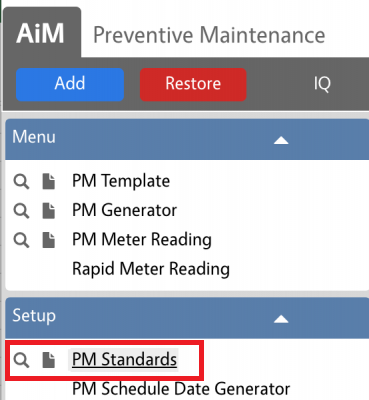 |
| 3. To create a new standard, choose New blue button; to edit an existing standard, choose search. |
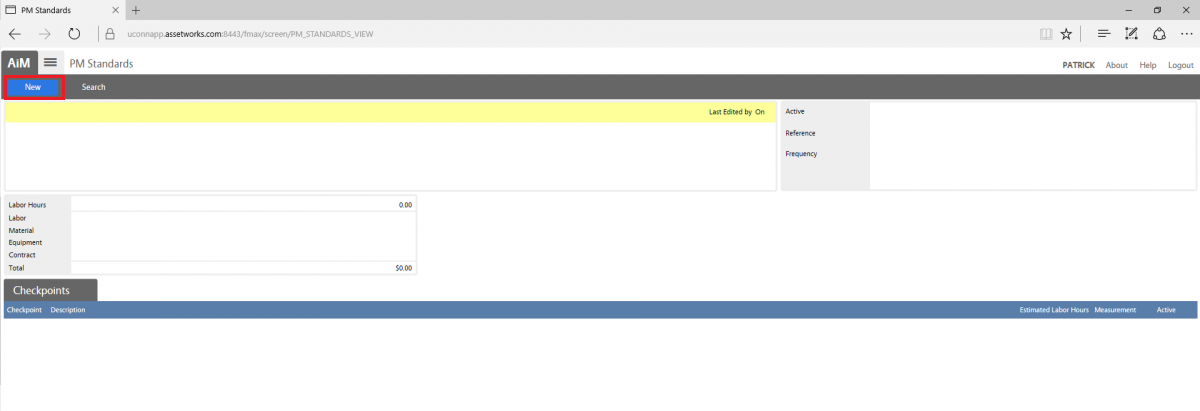 |
| 4. When editing an existing record, all information can be changed with the exception of the name (AHU ANNUAL, here). |
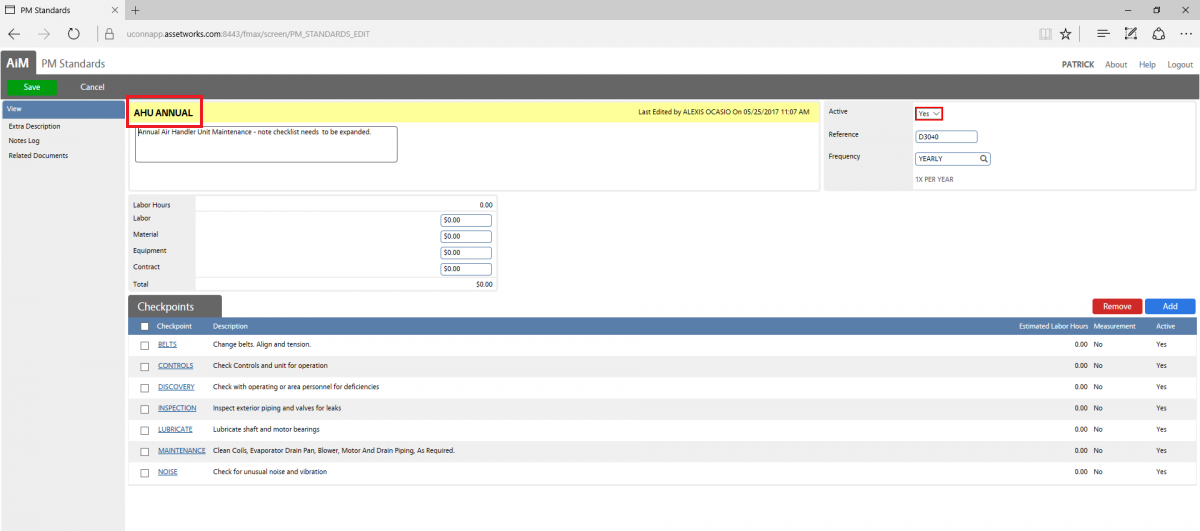 |
| 5. Individual checkpoints can be edited or added by clicking on the desired checkpoint. In the interest of consistency, UCONN has elected to use numbers for the checkpoint names (1, 2, 3, etc). Click Done when you have made all desired changes. |
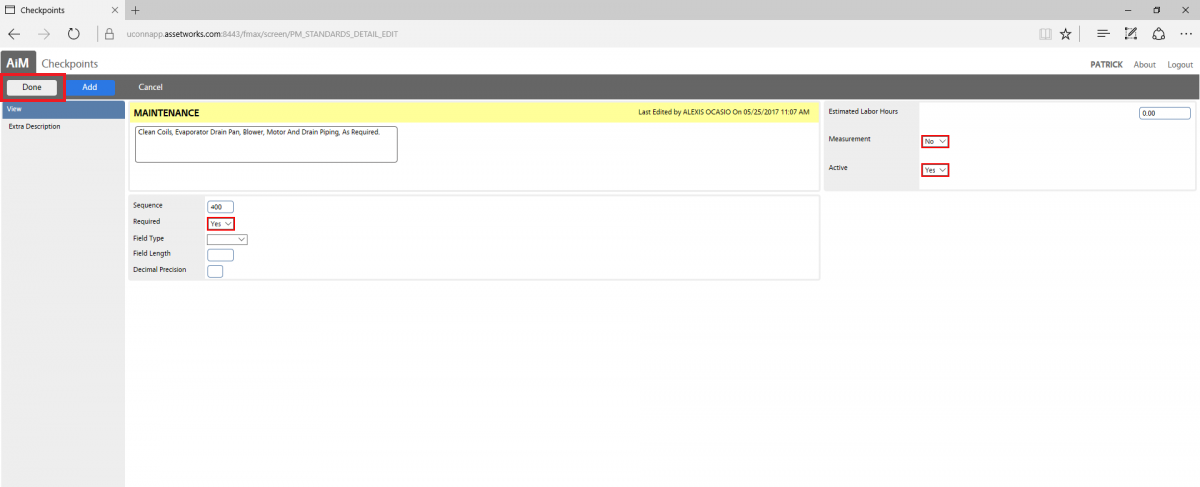 |
| 6. The “Reference” field should contain the Uniformat II classification of the asset that the PM standard addresses.
Once all edits have been made, select the green Save button to save the standard. |
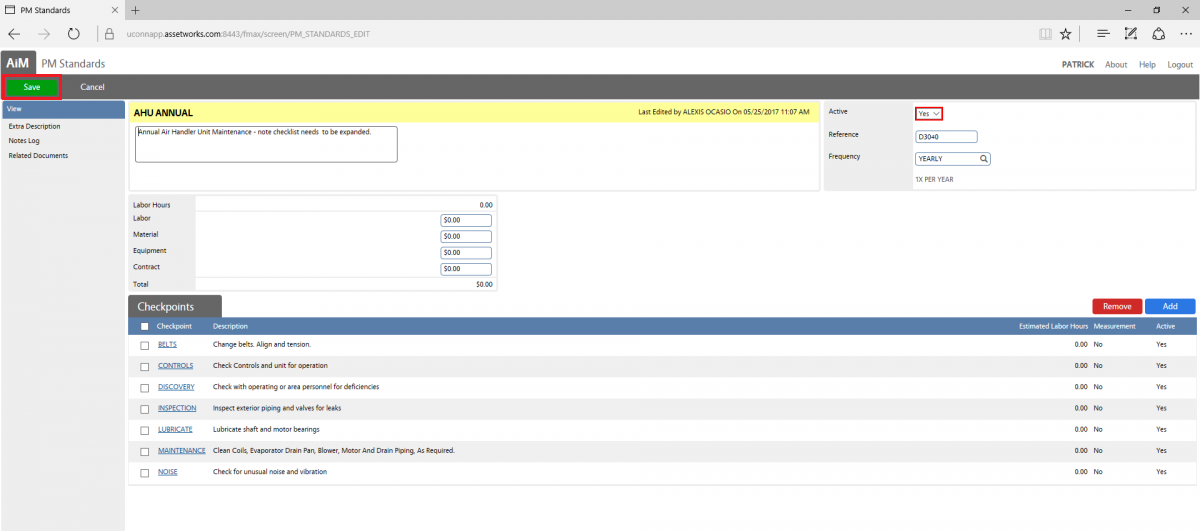 |
ROLES USED:
- Asset Manager:
Return to Preventive Maintenance Module SOP
 Standard Operating Procedures
Standard Operating Procedures Standard Operating Procedures
Standard Operating Procedures