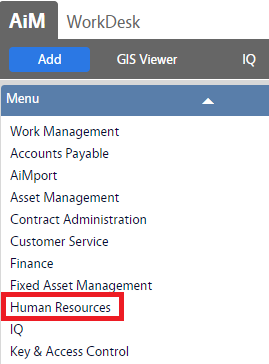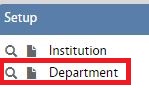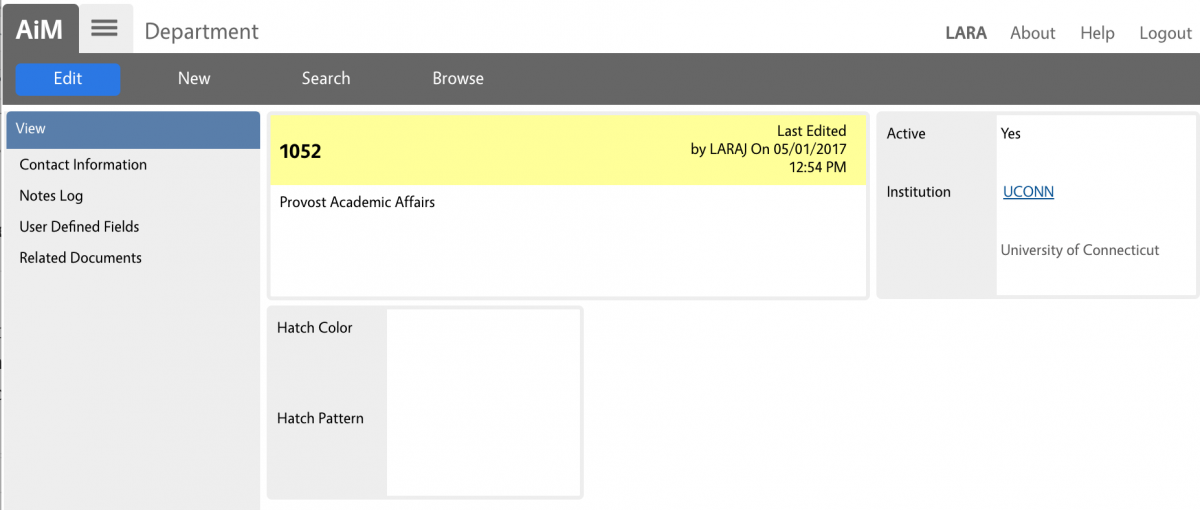Standard Operating Procedures
Standard Operating Procedures
Managing Departments
PURPOSE:
Departments are the second level of the required organizational chart in AiM. AiM Departments cannot have people or accounts associated with them and therefore they are mostly figure heads for a useable organizational chart as it exists at UConn.
PROCEDURE:
ROLES USED:
The System Administrator is responsible for managing and overseeing the Human Resources module its configuration and functionality.
Return to Human Resources Module SOP