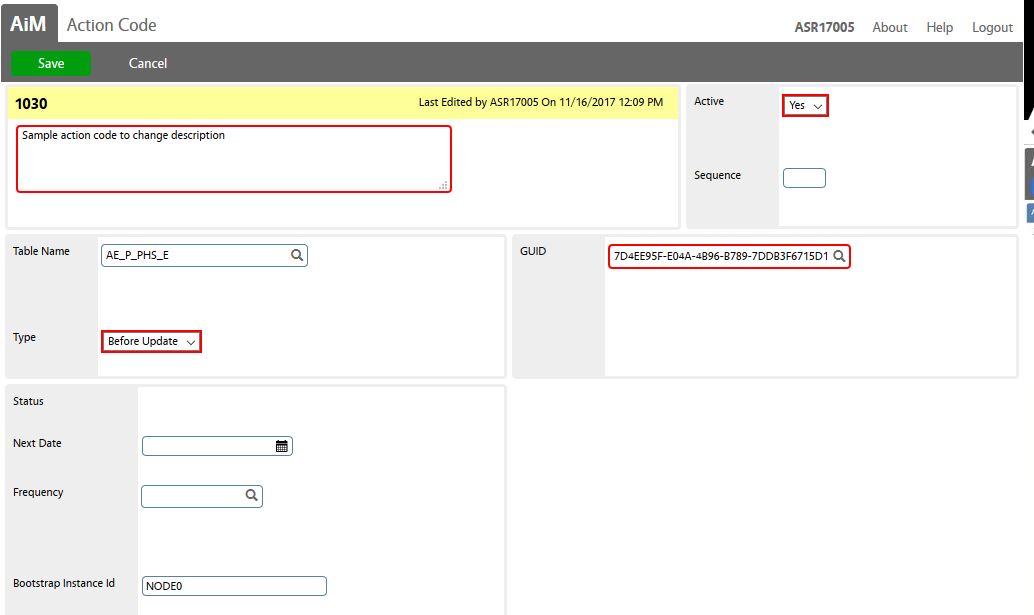Back
Go to System Administration -> Document Profile -> New
Choose the file, give the description and choose the type as script and save.
Copy the document number after uploading it.
Now, go to System Administration -> Action Code -> New
Give the description of the action code and choose the table name and paste the document number you copied.
When selecting the table name(should be capitalized), you can notice that some tables have stars in them which means that only they have the ability to have “Before Insert” and “Before Update” action codes. Sequence number is the priority of execution of action code on the same table. Bootstrap Instance Id is NODE0 by default. Multiple tomcats hit the same database. If one tomcat runs in 8443(NODE0) and another runs in 9443(NODE1) and hits the same database, specifying the node, specifically tells which tomcat runs the action code.