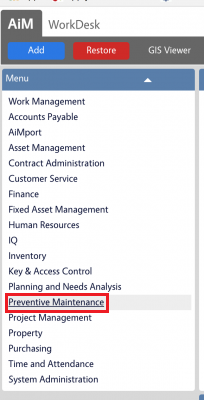Standard Operating Procedures
Standard Operating Procedures
Configuring PM Schedule Date Generator
PURPOSE:
Found in the Preventive Maintenance Module, the PM Schedule Date Generator Screen generates the equipment/asset projected dates schedule on the Template Asset Screen. The PM Generator Screen uses this schedule to create PM work orders and is helpful in reporting and planning.
PM dates must be generated as part of the PM process. These dates can be filtered by a number of factors including the asset/equipment, the PM route, and where the work is done.
PROCEDURE:
ROLES USED:
- Asset Manager – Project dates for PM phase release
Return to Preventive Maintenance Module SOP