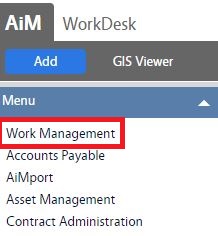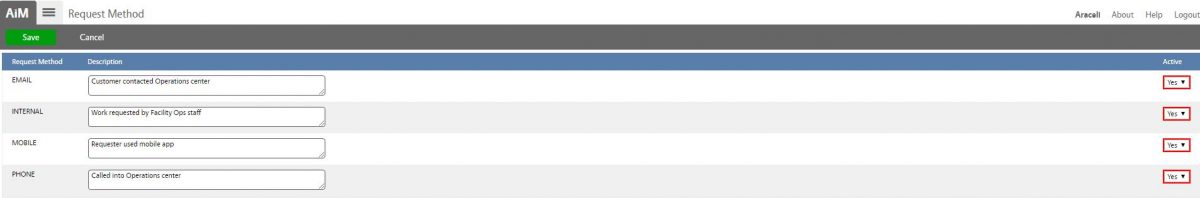Standard Operating Procedures
Standard Operating Procedures
Configure Request Method
PURPOSE:
This field will reflect the method a Work Order request has been made and is part of the work order items entered by Operations.
| Request Method | Description |
| Customer contacted Operations Center | |
| Internal | Work requested by Facility Ops staff |
| Mobile | Requester used mobile app |
| Phone | Called into Operation Center |
PROCEDURE:
ROLES USED:
System Administration:
System Administrator is responsible for configuring and updating Request Methods in AiM.
Return to Work Management Module SOP