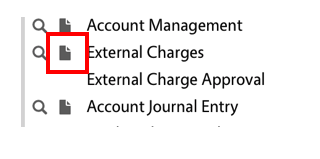External Charges
The instructions here are designed for individuals who are familiar with the AIM Environment. This includes logging in to AIM, WorkDesk, icons, menus, search screens, working with data, and entry screens. If you are new to AiM please refer to the documentation explaining these foundational AiM concepts or go to your supervisor and request training.
At the current time Facilities Operations has no standards defined around External Charges. When standards are developed they will be published here. To understand what is possible and the design of these financial object please refer to the out-of-the-box documentation following the steps here.
Manual Entry of External Charges
Bulk Loading from Excel Spreadsheet for External Charges
Approving of External Charges so Costs Apply to Work
Manual Entry of External Charges
| Description | Screen |
| There are two easy ways to created External Charges in AiM. The first is to be on the phase where the External Charges are associated and click the External Charge Action | 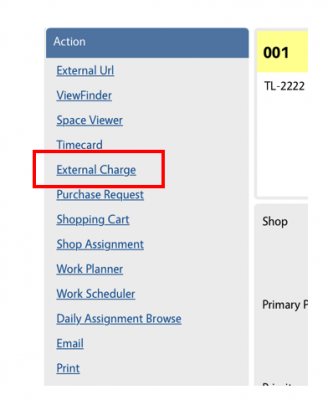 |
| The second way to create an External Charge is from the AiM Workdesk, Navigate to the Finance Module.
To add a new External Charge click the New Icon next to the External Charge Menu Item |
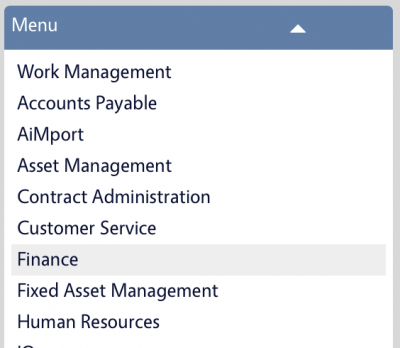
|
| Either way you start, a new External Charge is generated in the system with a unique identifier (e.g.1126 in the screen shown to the right) | 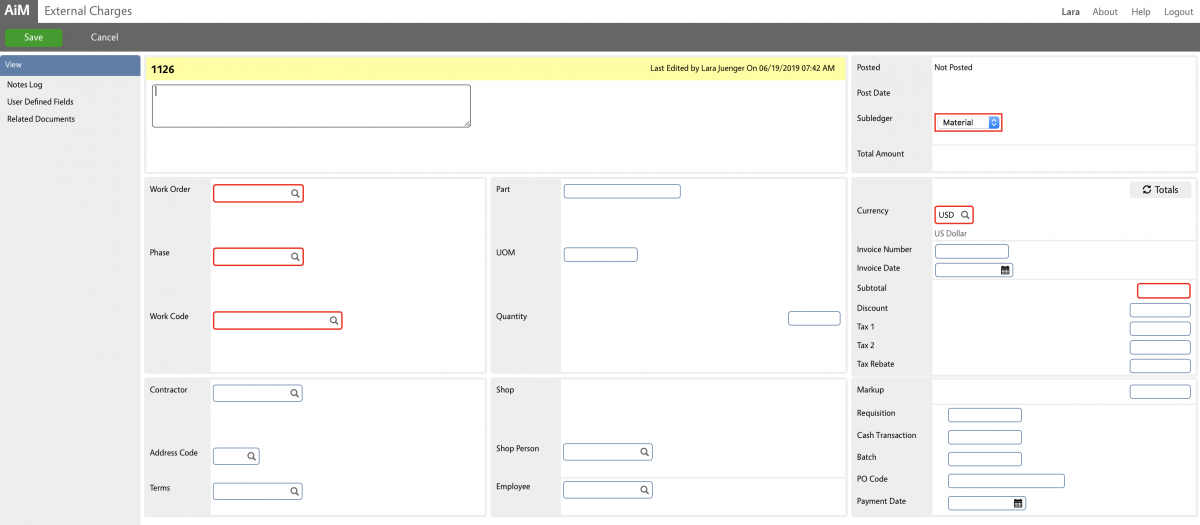 |
| Every External Charge, regardless of type, will need the following items entered: Work Order, Phase, Work Code, Subledger, Currency and Subtotal
If you select a Work Order and Phase using the search functions |
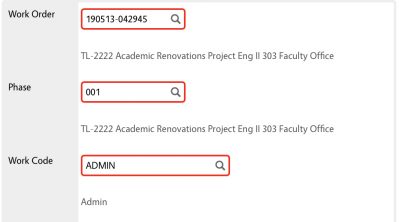 |
| Subledger is a drop-down list that always contains the choices: Labor, Material, Equipment or Contract. Pick the Subledger that most closely represents the external charge. | 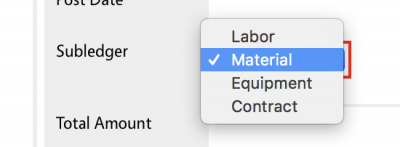 |
| Currency will always default to USD. No action is needed | 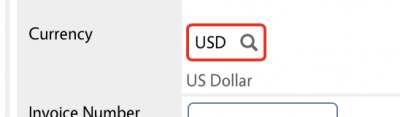 |
| Subtotal
***DANIELLE – this is where standard operating procedures need to be defined by the FO Business office. Will you be entering the total transaction value as the subtotal? Did you want more granular information (e.g. discount, tax, Markup, etc.)? If Subtotal is the only field that should ever be populated with dollars, here is a good place to say that. |
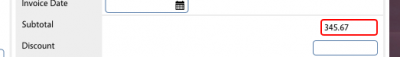 |
Based on the type of Financial Transaction being tracked the other elements to add to the External Charge are described here
| Type of Financial Transaction | |
| ProCard | |
| Mansfield Supply | |
| Collector Feed | |
Bulk Loading from Excel Spreadsheet for External Charges
AiM also provides an out-of-the box External Charge import function that can be utilized to track these charges against projects as soon as Facilities Operations defines standards around External Charges.
| 1. Log in into AiM with your NET ID credentials
Prod URL: https://uconnapp.assetworks.com/fmax/ |
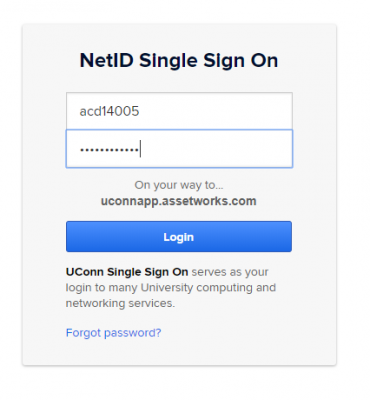 |
| 2. Click Help link (upper right hand corner) | 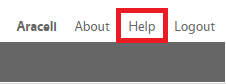
|
| 3. Click O&M menu option, Navigate to Finance, Navigate to External Charges | 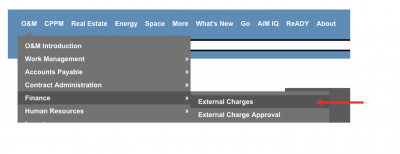
|
| 4. The External Charge Process Flow is shown here | 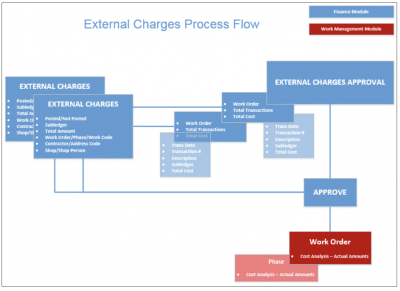 |
| 5. All External Charges are officially tracked in the Financial system of record (Kuali Financial System). They can be tracked with the other project costs in AiM whenever standards are defined. They might look something like what is shown here. | 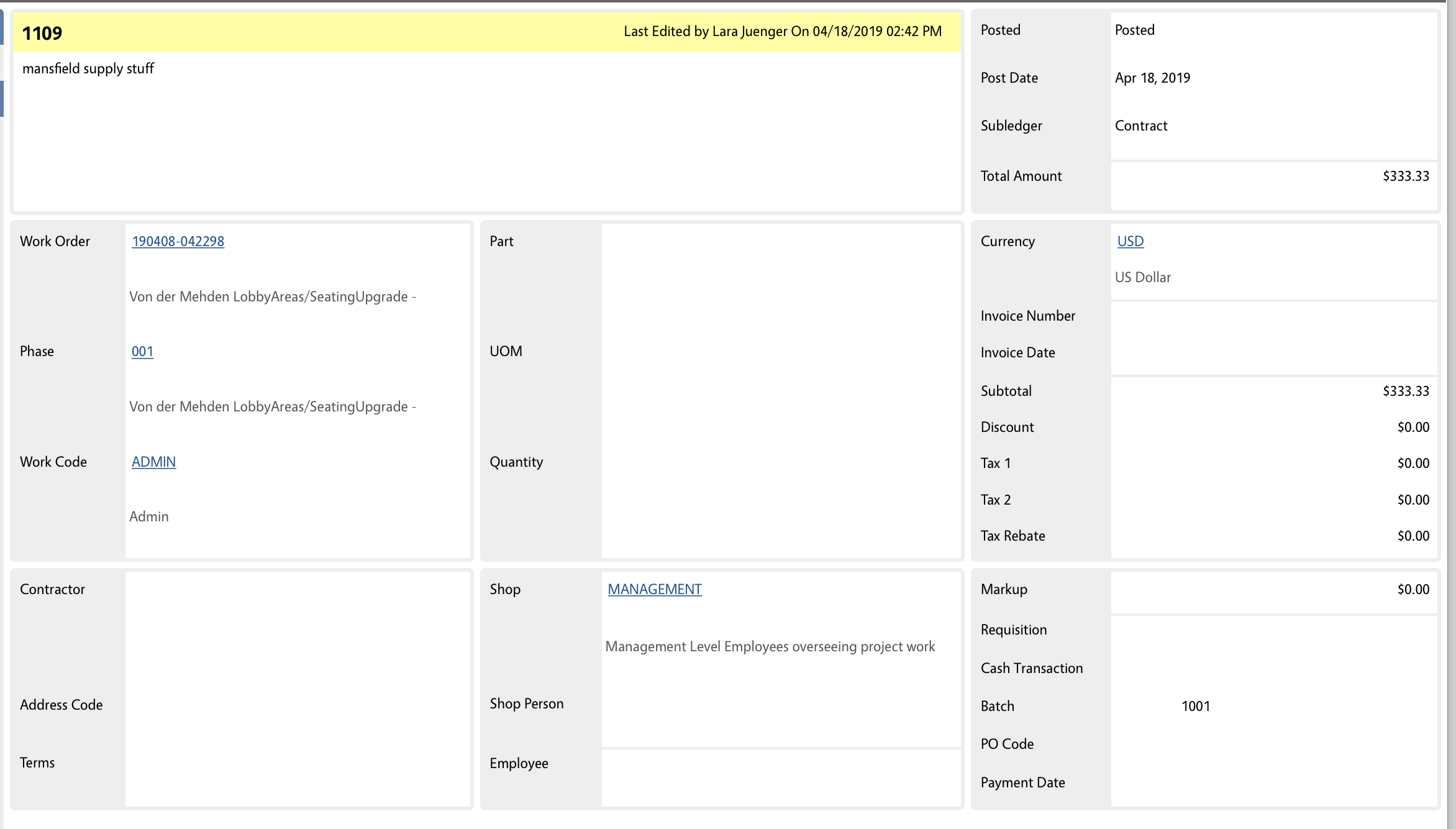 |
Approving of External Charges so Costs Apply to Work
Instructions for Approving External Charges can be found here.
Return to Project Management Module SOP