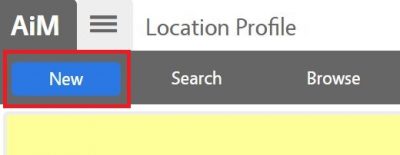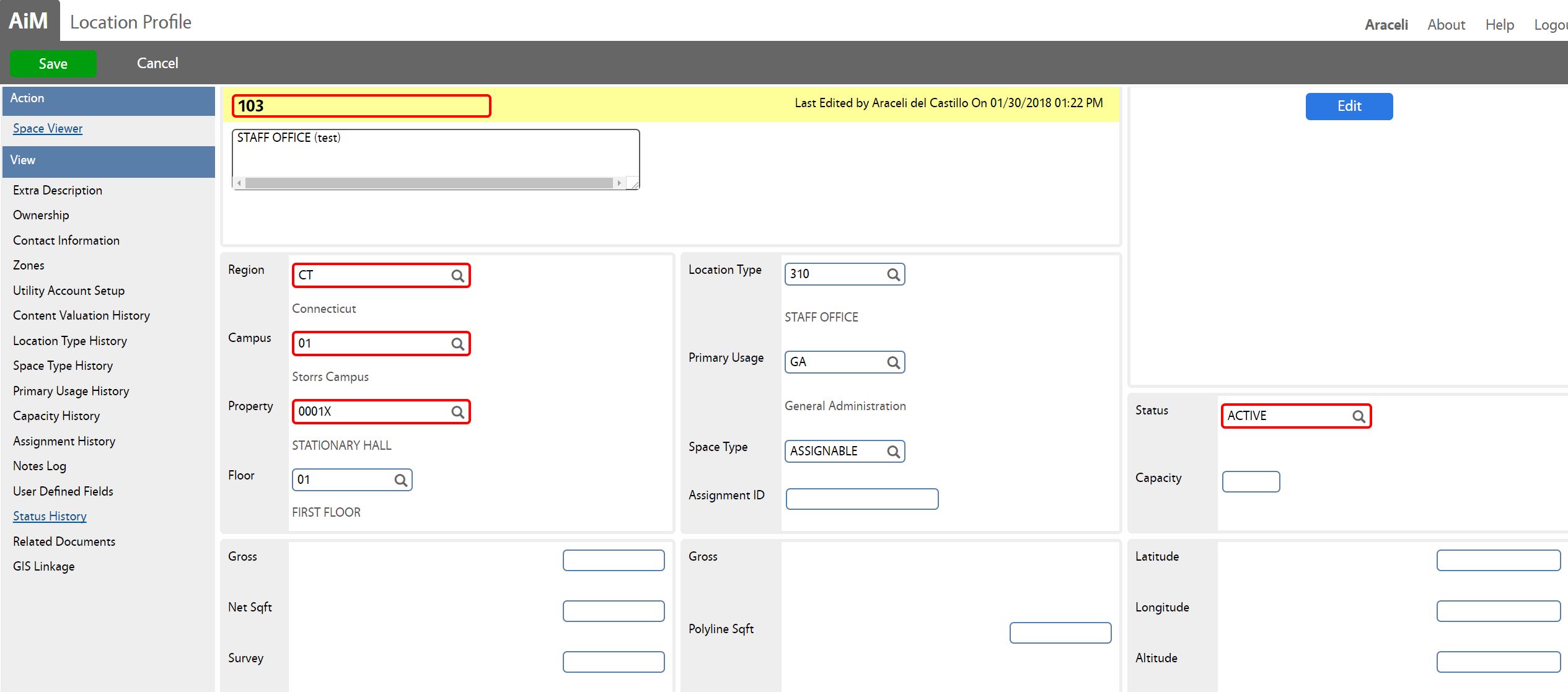Standard Operating Procedures
Standard Operating Procedures
Adding a New Location
PURPOSE:
Location profile screen, found in the Property Module captures details related to the location such as status, type (location and space), or square footage. Location is the last tier of the region/facility/property/location hierarchy.
Location Statuses:
| Location Status | Description |
| Active | This status indicates the location is active. |
| Construction | This status indicates the location is under construction/renovation. |
| Inactive | This status indicates the location is inactive. |
Location Status Flags:
| Location Status Flags | Description |
| Active | This status flag signifies the location is active. |
| Inactive | This status flag signifies the location is inactive. Location status flag cannot be associated to any transactions. |
PROCEDURE:
To add a new property, you must have the following information:
- Location ID
- Location Type
- Primary Usage
- Space Type
- Location Status
ROLES USED:
1. Space Manager: [TODO:FOBS define refine rules here]
2. System Administrator:
System Administrator is responsible for managing and overseeing the Property module its configuration and functionality.
Return to Space (Property) Module SOP