 Standard Operating Procedures
Standard Operating Procedures
Approve External Charges to they are Applied as Project Costs
The instructions here are designed for individuals who are familiar with the AIM Environment. This includes logging in to AIM, WorkDesk, icons, menus, search screens, working with data, and entry screens. If you are new to AiM please refer to the documentation explaining these foundational AiM concepts or go to your supervisor and request training.
PURPOSE:
External Charges need to be reviewed and approved in order to tracked as “Actuals” for work on a Project
How to:
| Description | Screen |
| Navigate to the Finance Module of AiM |  |
| Click the External Charge Approval Menu Item |  |
| Use the search function to find the External Charges to be reviewed. (If you do not know how to use the search function in AiM refer to the documentation explaining foundational AiM concepts or go to your supervisor and request training. ) | 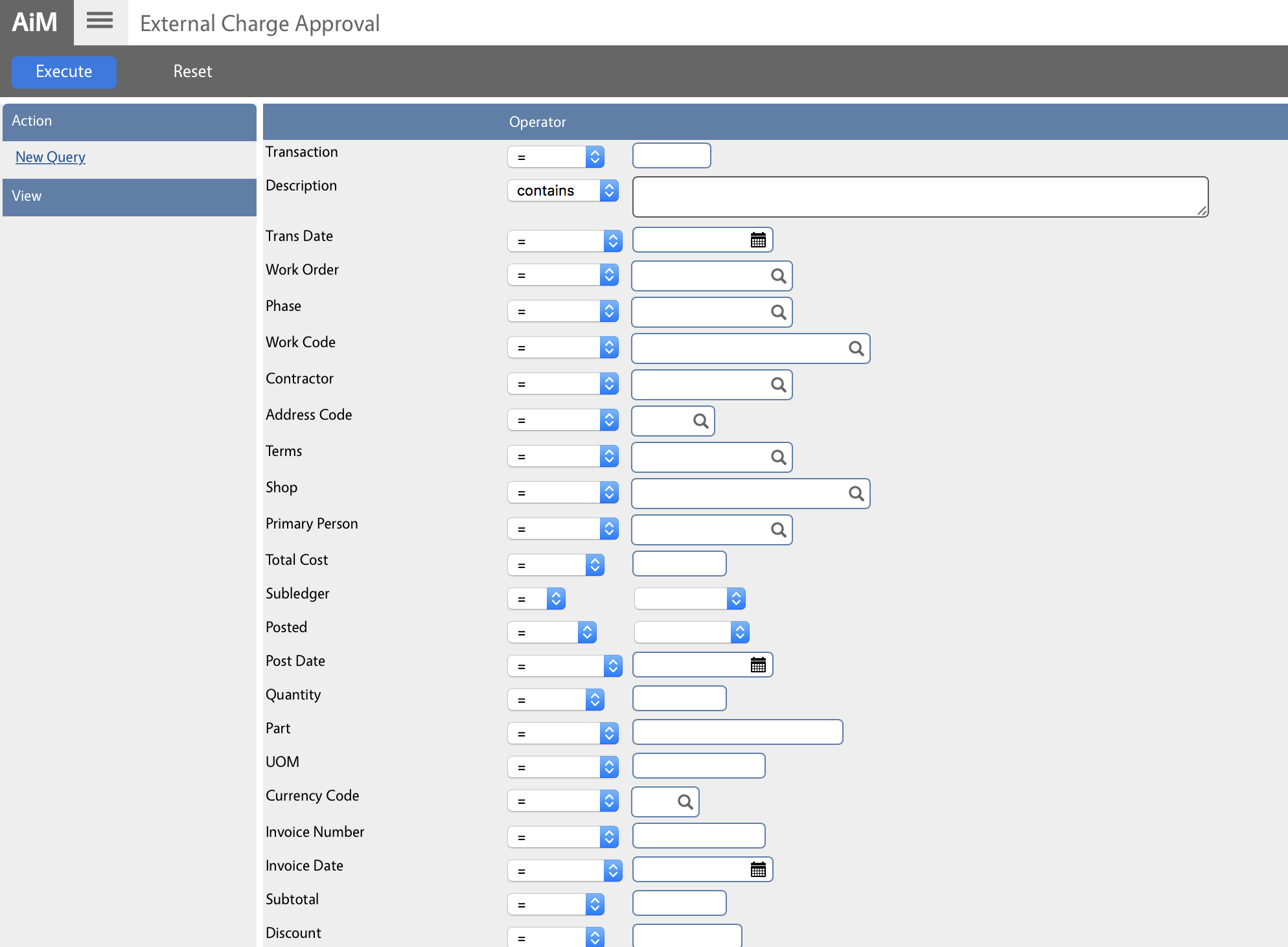 |
| Use the More detail and Less detail blue buttons to see more or less detail about the charge
Click the checkbox next to the Charge item (or use the Select All option). Click the Approve button to apply the checked items as “Actual” charges on the project. Click the Reject button to not apply the checked items as “Actual” charges on the project. |
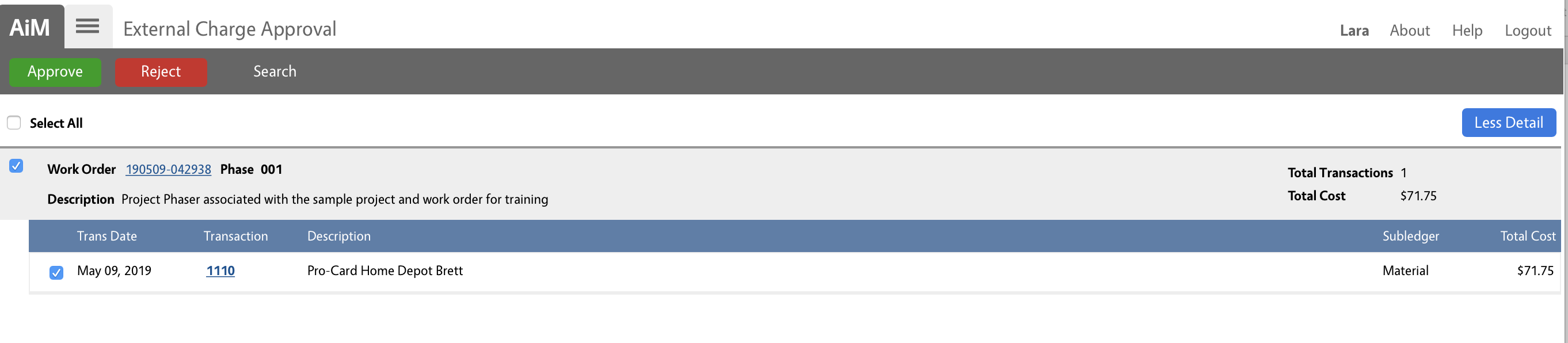 |
| An outcome report of the approval process will show on the screen. Click the OK button to complete the process.
|
 |
| In the even there were any items in the “Failed” outcome, click the Error Log Action to review the problems. |  |
| Correct the reason for the error and then repeat the approval process | 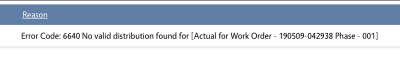 |
ROLES USED:
Project Managers are responsible for managing and overseeing the information in the Project Management Work Orders.
The Business Office assists project managers in maintaining and overseeing the information in the Project Management Work Orders.
The Operations Management staff assists project managers and business office in maintaining and overseeing the information in the Project Management Work Orders in a manner consistent with the use of the Work Management system by other areas of the organization
Return to Project Management Module SOP