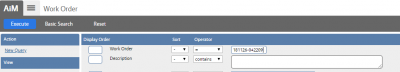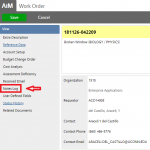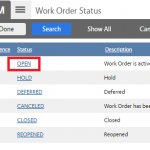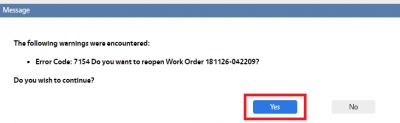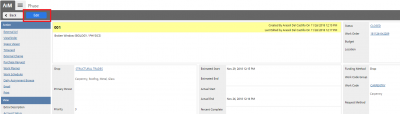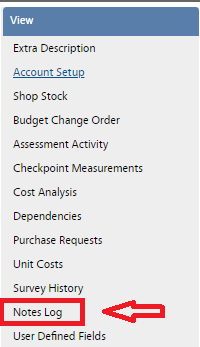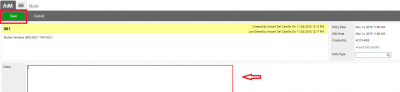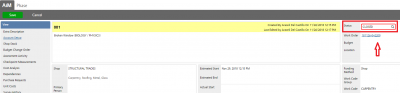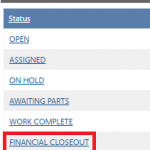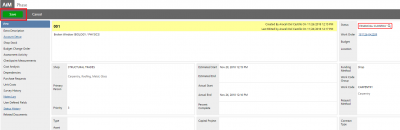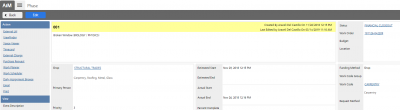Standard Operating Procedures
Standard Operating Procedures
Re-Opening Work Orders and Phases
PURPOSE:
Instructions on how to re-open work orders and phases as follows:
[TODO:FOBS define, refine here]
PROCEDURE:
ROLES USED:
Operations Center Manager: [TODO:FOBS]
Finance: [TODO:FOBS]
System Administrator: System Administrator is responsible for managing and overseeing the Work Management module its configuration and functionality.
Return to Work Management module SOPs