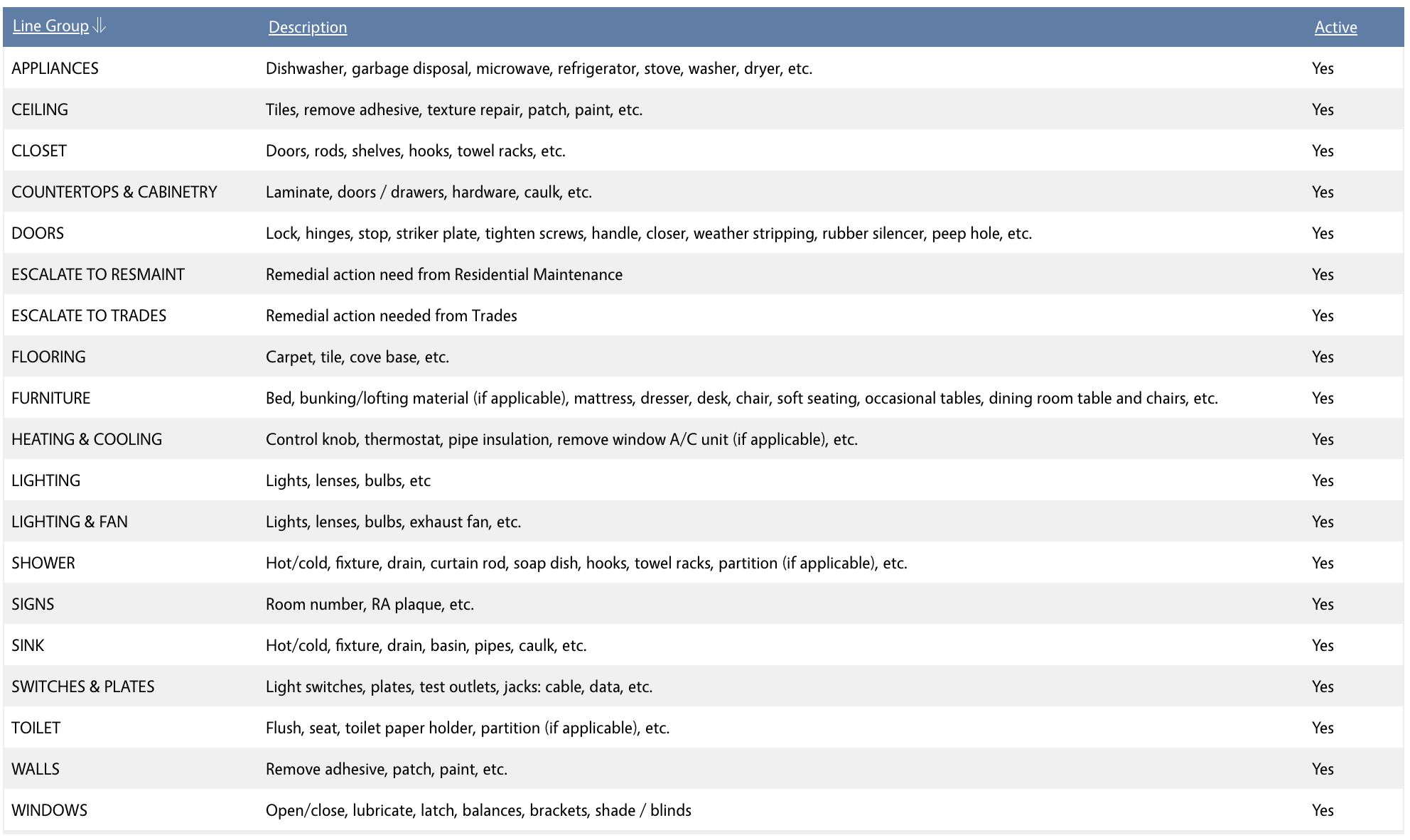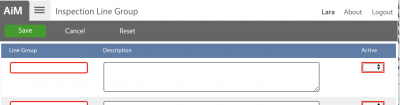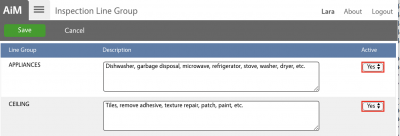Standard Operating Procedures
Standard Operating Procedures
Configuring Inspection Line Groups
PURPOSE:
Line Groups are used to organize data across multiple inspection types. The line group is also a highly visible element in AiM Fire Asset Manager. Because of these two factors it is important to define Line Groups that are simple and meaningful for data collection.
PROCEDURE:
ROLES USED:
- System Administration – The System Administrator Inserts, Updates and Inactivates Line Groups. Since Line Groups help users of Fire Asset Manager execute effective inspections as well as drive important metric collection it is important that only System Administrators update these elements after close coordination with the Business Owner(s)
Return to Asset Management Module SOP