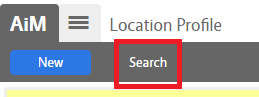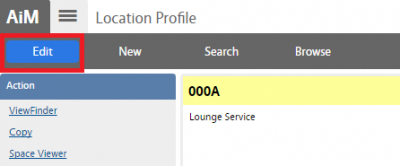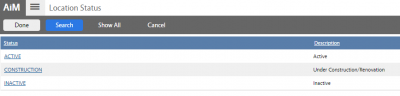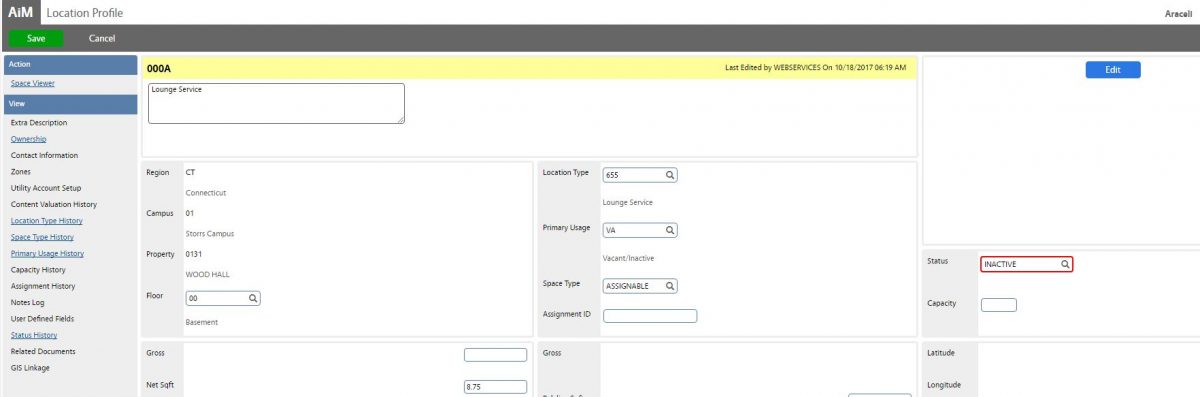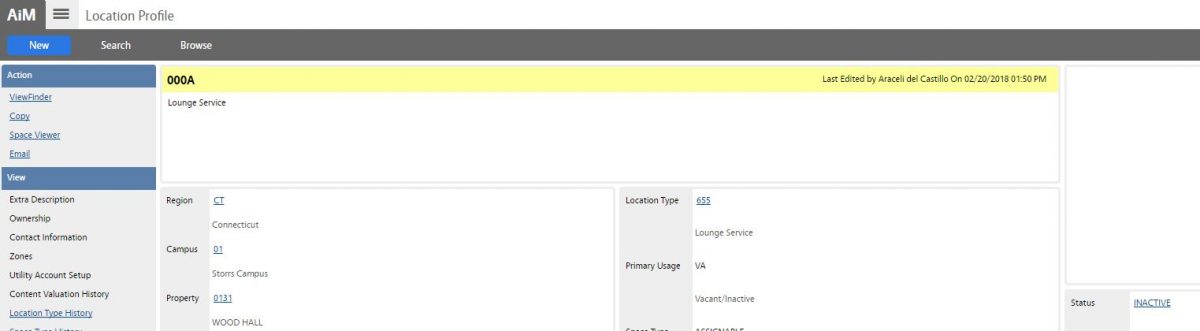Standard Operating Procedures
Standard Operating Procedures
Inactivating an Existing Location
PURPOSE:
The Space Manager must determine if the property is to be inactivated. If the property is to be inactivated, the Space Manager must update any Location Assets following the Location Asset business process. In addition, the Space Manager must determine if any other Asset types are associated to the Property. If there are active Assets, the Space Manager must notify the FOBS Asset Manager to inactivate or relocate the assets. Only upon receiving a “Notice to Proceed” from FOBS the location(s) can be inactivated.
*Once receiving the “Notice to Proceed”, the Space Manager can update the Location status to INACTIVE.*
PROCEDURE:
ROLES USED:
1. Space Manager: [TODO:FOBS define refine rules here]
Once receiving the “Notice to Proceed”, the Space Manager shall update the Location status to INACTIVE.
2. Asset Manager: [TODO:FOBS define refine rules here]
Once notified by the Space Manager, FOBS Asset Manager is responsible for inactivating or relocating all AiM™ Assets associated to the location that will be inactivated. This is to be done in a timely and professional manner. Once completed, FOBS will give a “Notice to Proceed” to the Space Manager.
3. System Administrator:
System Administrator is responsible for managing and overseeing the Property module its configuration and functionality
Return to Space (Property) Module SOP