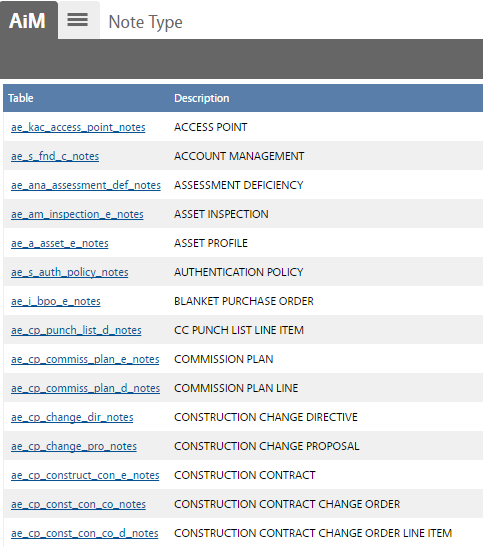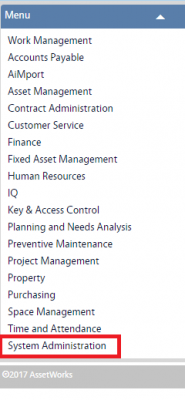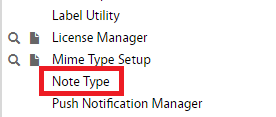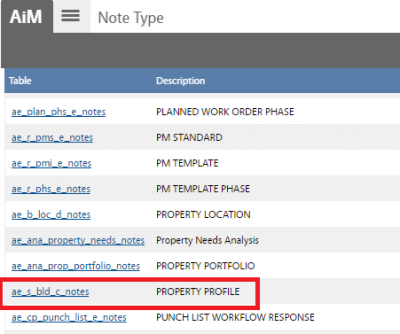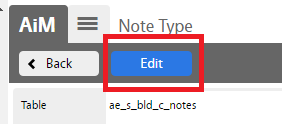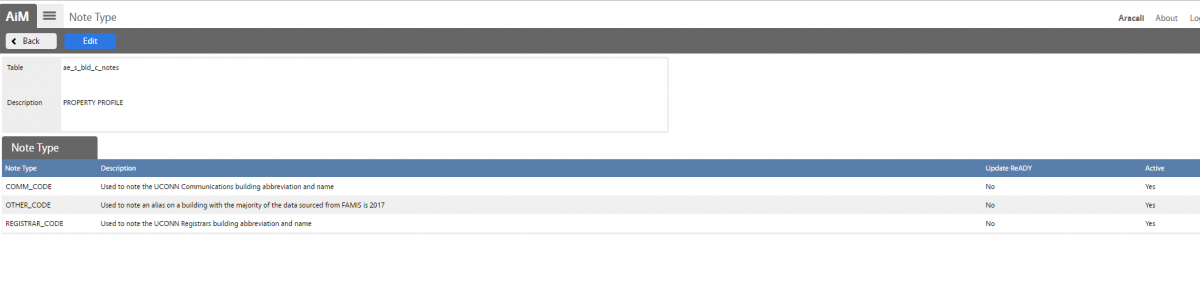Standard Operating Procedures
Standard Operating Procedures
Configure Note Type
PURPOSE:
Found in the System Administration module, the Note Type screen defines the type of note codes, which can be used on various note logs views in AiM. When the notes log is accessed on the target screen, the appropriate note types will be available.
- The Notes Log Channel supports the management of notes for a specific record in the database (e.g., work order, property, or equipment). Each note is date stamped to support a dated running commentary on a specific record over time.
- The note type code provides a means to filter the notes, which appear on the WorkDesk.
- There is a new column added to the Note Type Setup Screen to determine which notes entered in AiM will post updates to ReADY.
PROCEDURE:
To configure more Note Types or update existing ones, see instructions below:
ROLES USED:
- System Administrator:
System Administrator is responsible for configuring and managing Note Types. Upon Business request, the System Administrator shall add and/or update Note Types.
Return to System Administration Module SOP