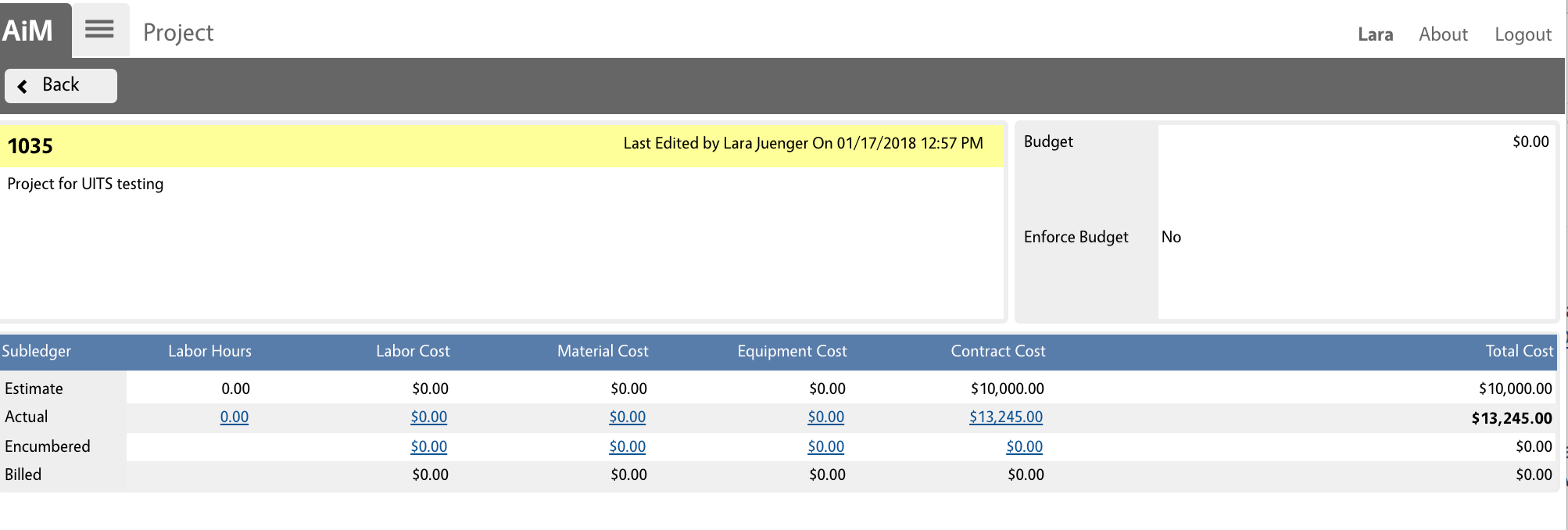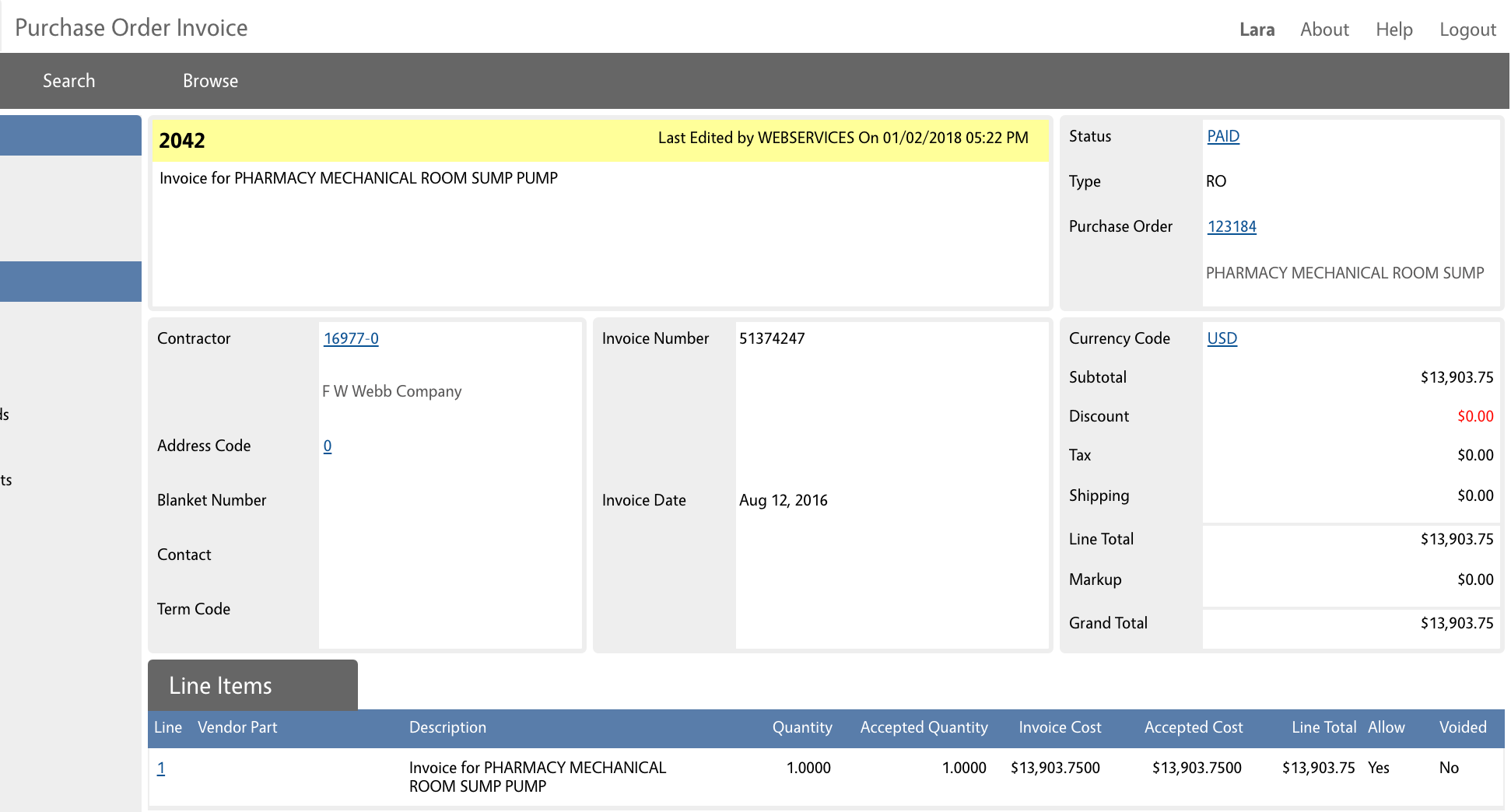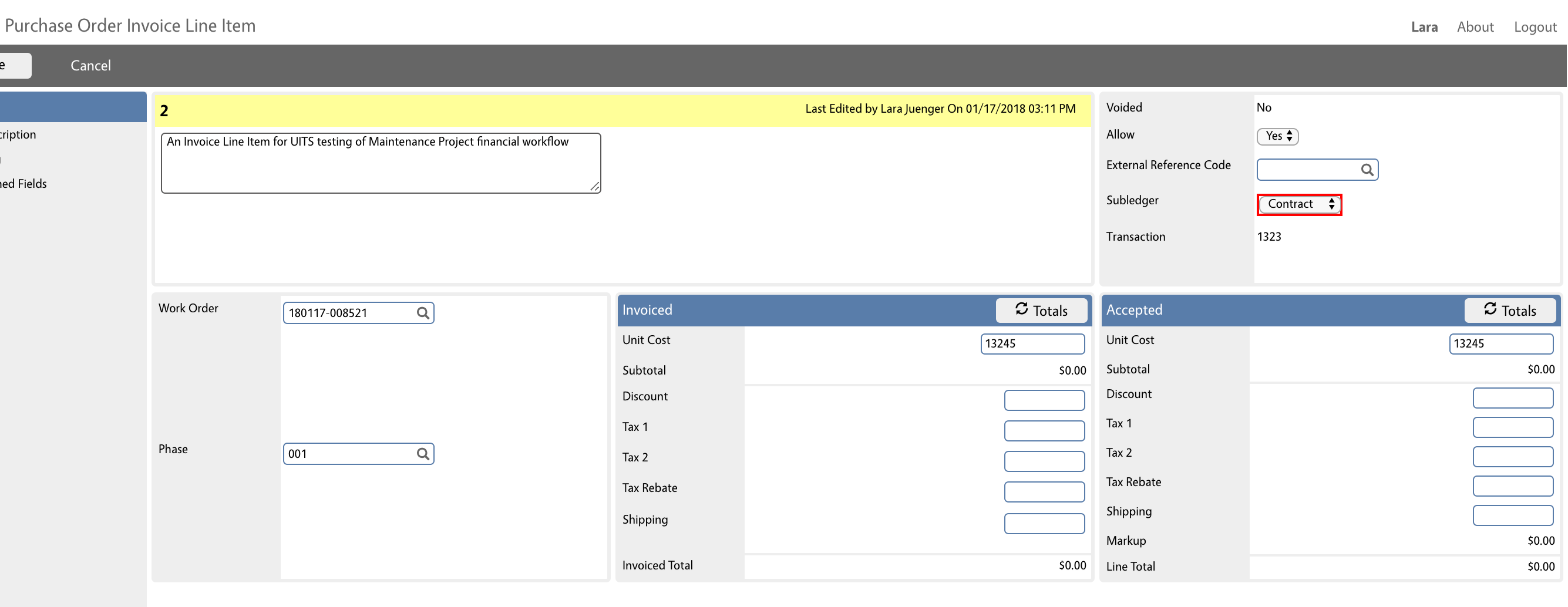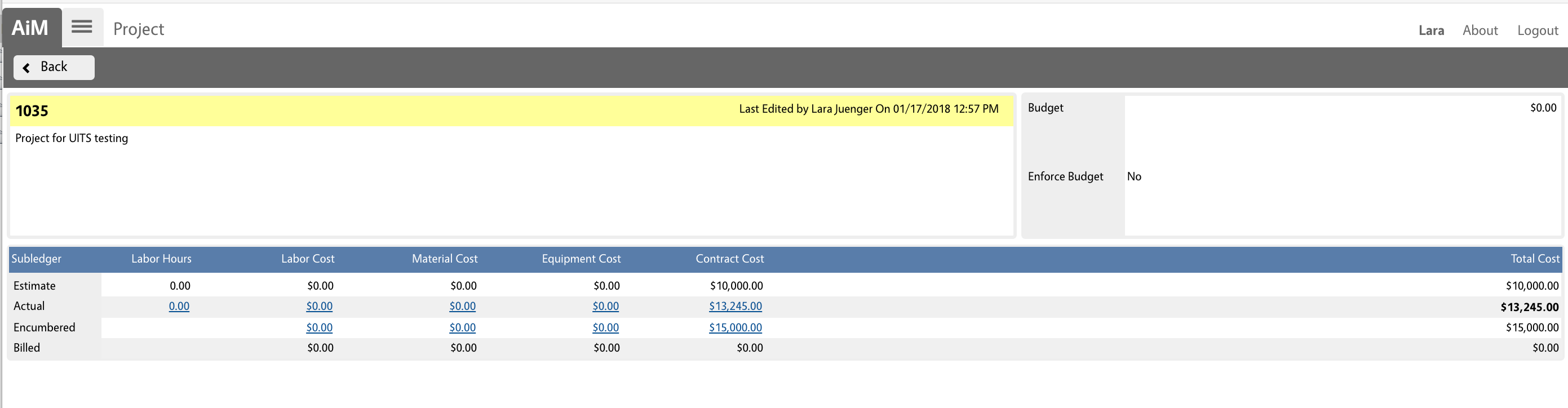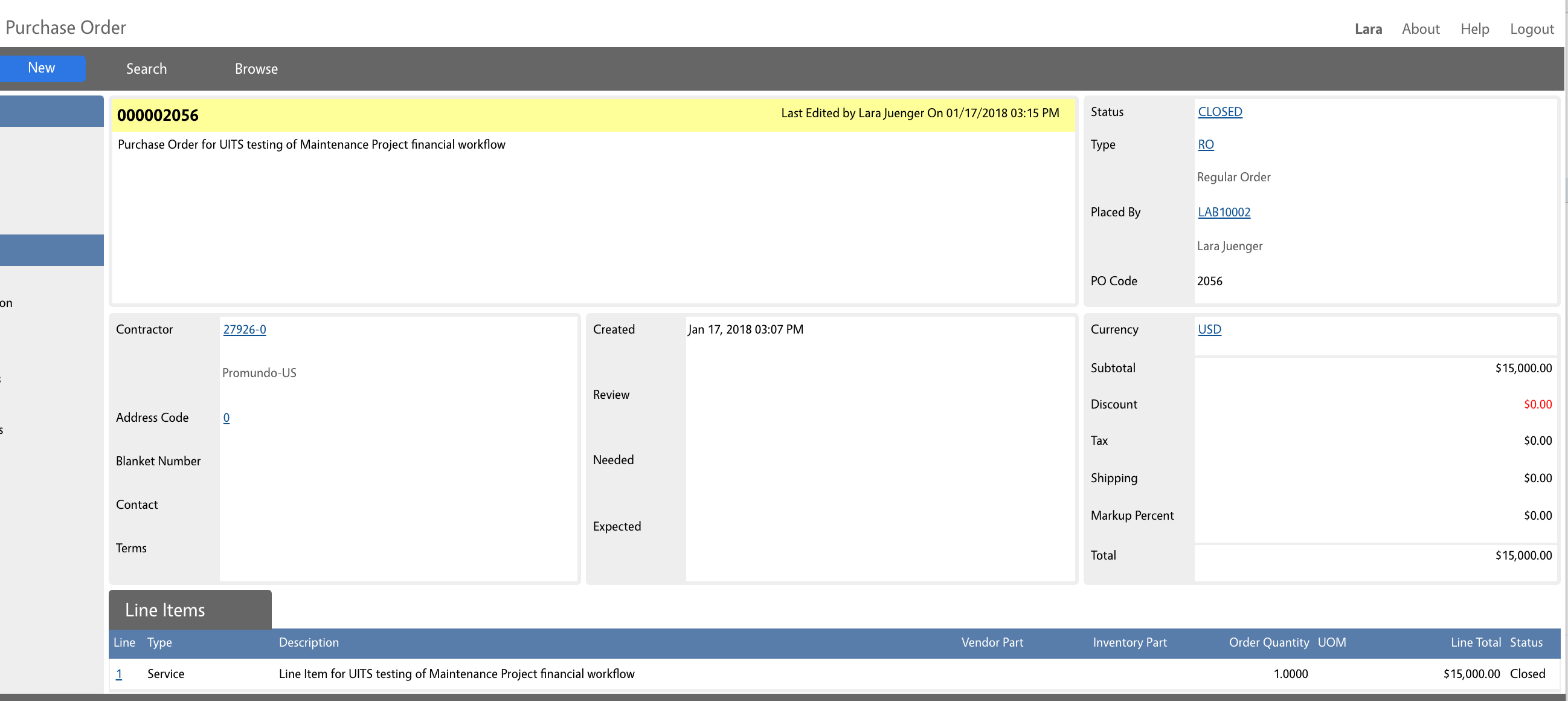Standard Operating Procedures
Standard Operating Procedures
Apply an Invoice Against a Maintenance Project PO
PURPOSE:
There is no difference between an Invoice that is applied against a Maintenance Project Work Order’s Purchase Order and any other type of Invoice. The impact the Invoice has on the Maintenance Project costs is documented here.
PROCEDURE:
A sample Purchase Order Invoice Header applied to a PO associated with a MP Work Order
|
| The Purchase Order Invoice show here was applied to a Purchase Order that is associated with a Work Order that is associated with the FOBS Plant Funds FY 17 project. |
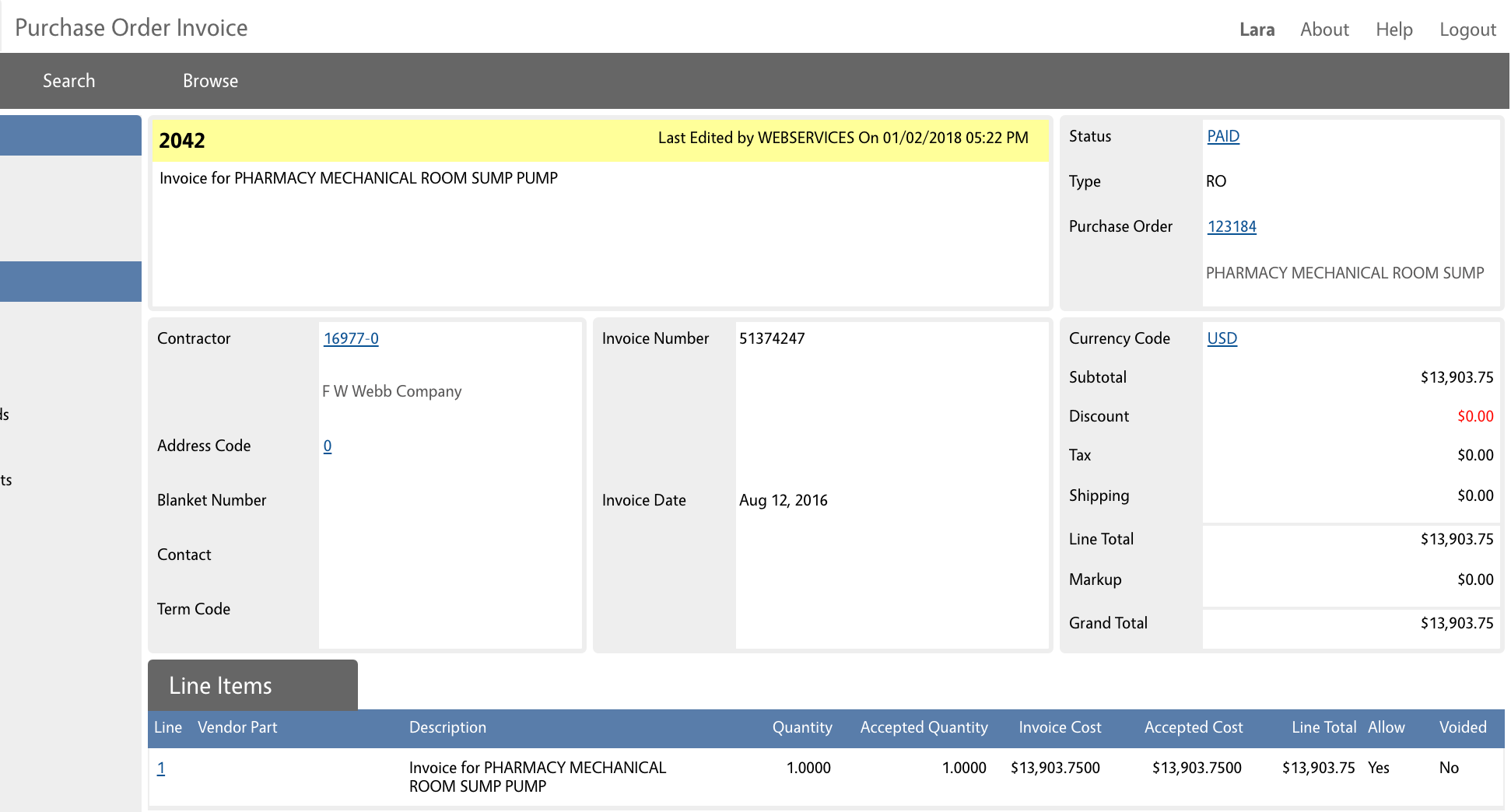 |
| AiM Invoice ID |
The value 2042 above is a unique, sequential auto-generated id assigned by the AiM system. |
| PO Invoice Description |
The value of Invoice for PHARMACY MECHANICAL ROOM SUMP PUMP shown above is the Purchase Order Invoice Description migrated from FAMIS presumably corresponding to a value in KFS. |
| Contractor |
The value 16977-0 shown above is the vendor id migrated from FAMIS presumably corresponding to a value in KFS. |
| Address Code |
The value of 0 is the default address code on all contractors for UConn’s AiM Configuration. |
| Invoice Number |
The value 51374247 shown above is the Invoice ID migrated from FAMIS presumably corresponding to a value in KFS. |
| Invoice Date |
The value Aug 12, 2016 shown above is the Invoice Date migrated from FAMIS presumably corresponding to a value in KFS. |
|
| Status |
UConn decided to not enter any invoices into AiM until they reached a paid status in KFS. As such all invoices should be set to a status of PAID. |
| Type |
The value RO shown above corresponds to the PO Type of the PO shown in the next field to which the invoice is associated. |
| Purchase Order |
The value 123184 is the PO identifier migrated from FAMIS and presumably corresponds to a value in KFS. |
A sample Purchase Order Invoice Line applied to a PO associated with a MP Work Order
|
| The Purchase Order Invoice show here was applied to a Purchase Order that is associated with a Work Order that is associated with a test project and all the data is sample only |
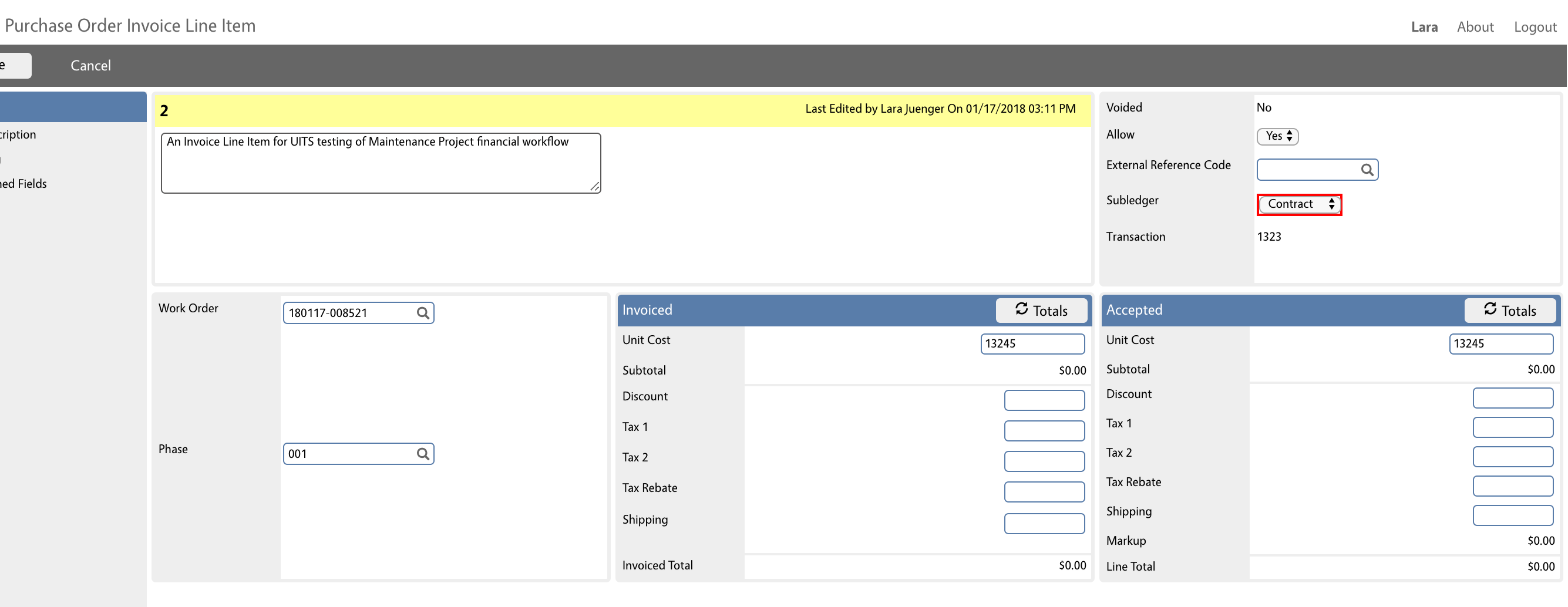 |
| Line ID |
The value 2 above is a unique, sequential auto-generated id assigned by the AiM system. |
| Line Description |
The Line description is the copy of the Invoice description for Invoices migrated from FAMIS for Maintenance Projects.
[TODO:FOBS what is the line description to be when created manually and via the integration broker?] |
| Work Order |
Type or select the Work Order for the Invoice by clicking the magnifying glass in the Work Order data element box. |
| Phase |
Type or select the Phase for the Invoice by clicking the magnifying glass in the Phase data element box. |
| Unit Cost |
Type the invoiced unit cost for this line item in the corresponding box. |
| Accepted |
Type the paid unit cost for this line item in the corresponding box. |
| Allow |
If the allow yes/no drop-down field is set to yes, the totals for the invoice line items are rolled up to the invoice total amount. Set this to “Yes”. |
| Subledger |
[TODO:FOBS define the rules around what subledger to use (eg. never use labor, use materials when…, use contract when…). |
When an invoice is paid Actuals display in the Cost Analysis for the Phase, Work Order, Project and Project Group.
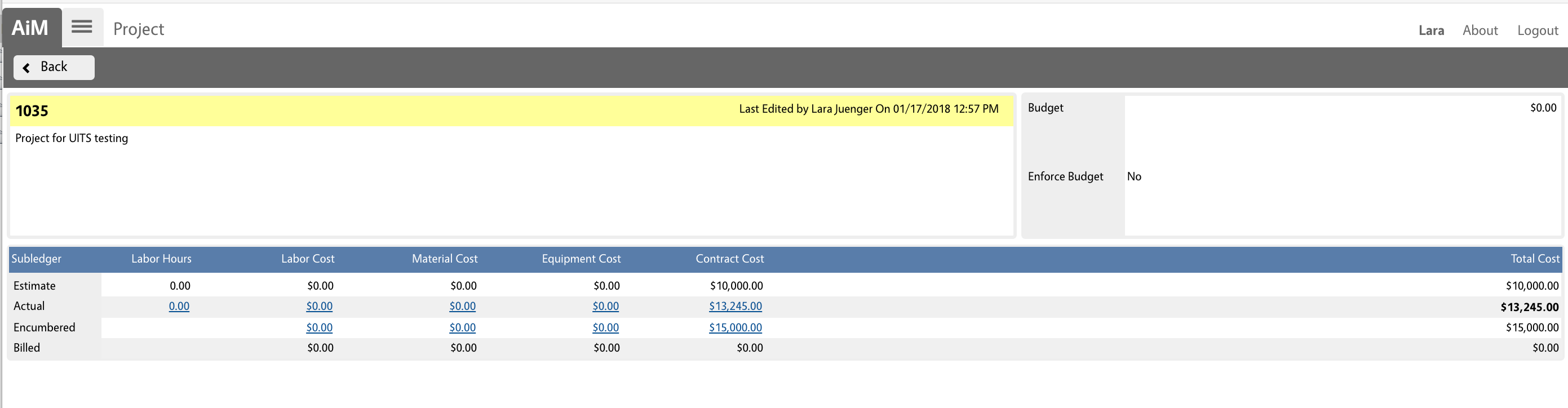
Notice that in the example above the paid invoice is reflected in the Actual Contract Costs. The full value of the PO is still showing in the Encumbered Contract Costs because the Lines were “Added” to the invoice instead of “Loaded” from the PO lines. If no more invoices are expected against the PO an additional step must be taken to de-encumber the PO costs. The PO itself must be set to a CLOSED state:
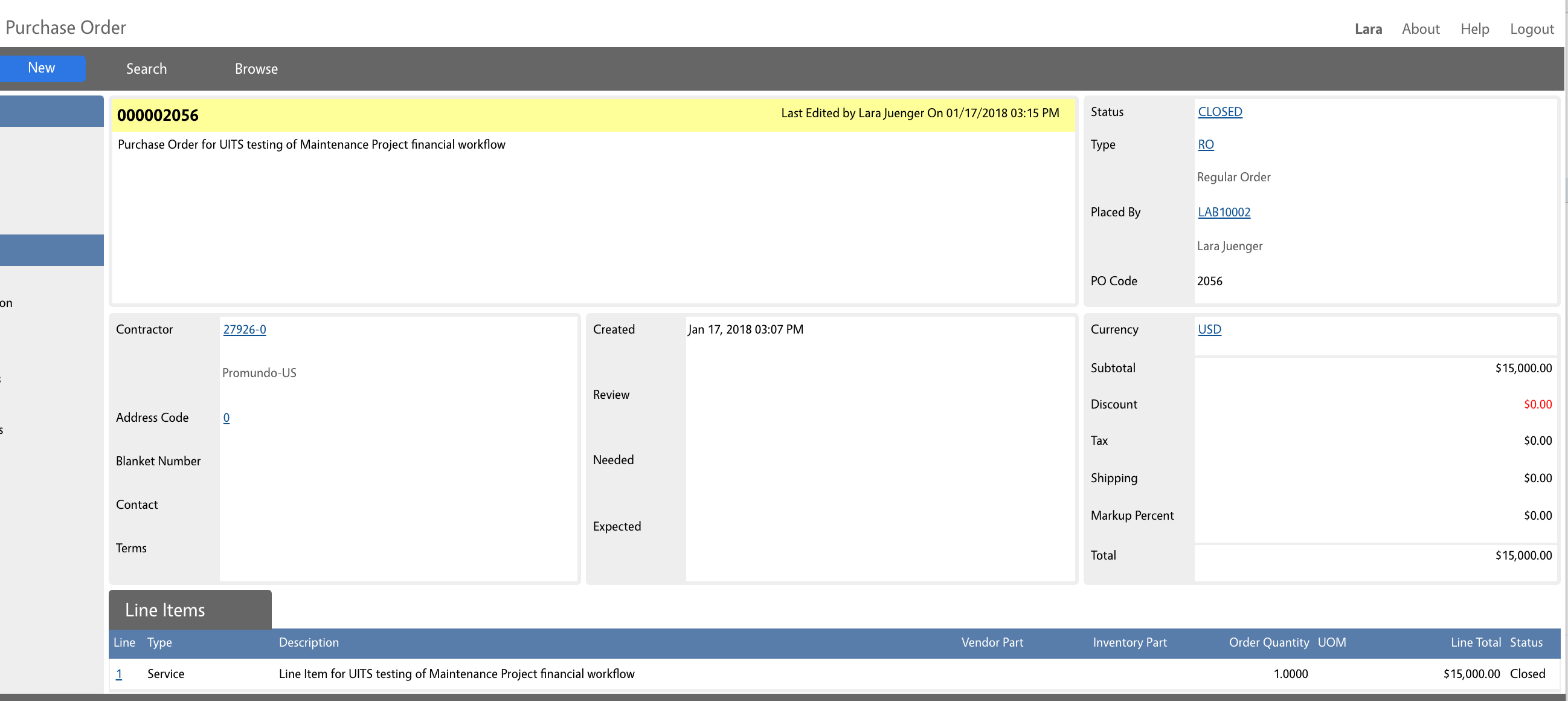
After setting the PO status to CLOSED the Project Cost Analysis now accurately reflects the financial state of the Project:
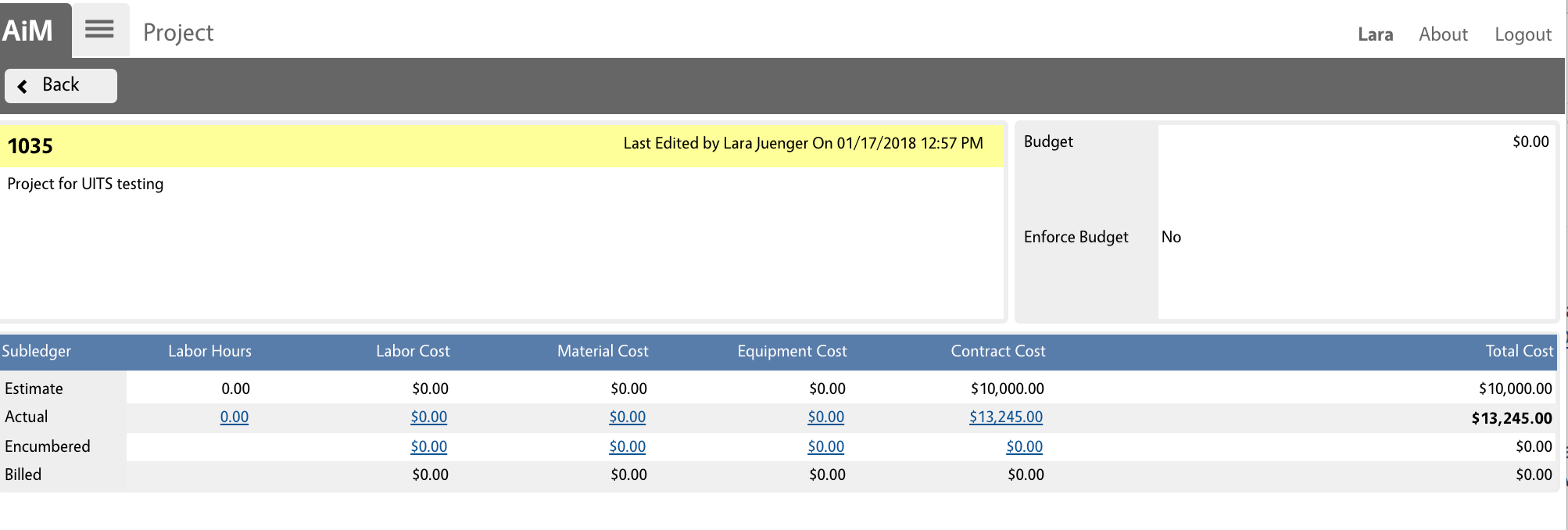
ROLES USED:
- Finance Business Office -[TODO:FOBS define refine rules here]
- Program Manager – [TODO:FOBS define refine rules here]
- Integration Broker = [TODO: UITS document the broker rules here]
Return to Project Management Module SOPs
 Standard Operating Procedures
Standard Operating Procedures