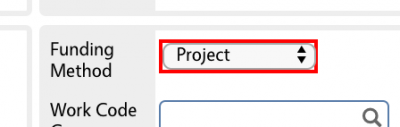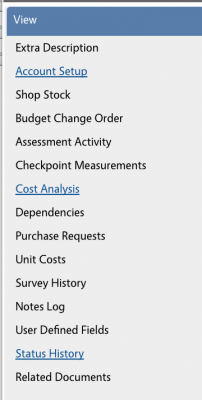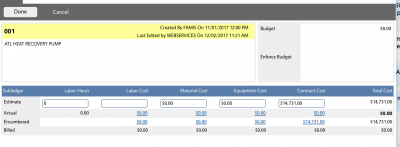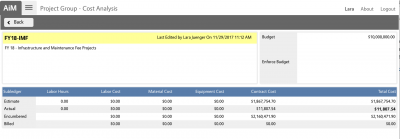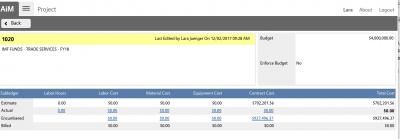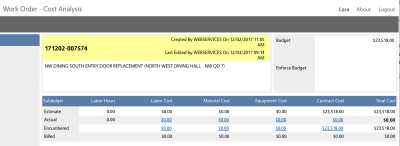Standard Operating Procedures
Standard Operating Procedures
Create Maintenance Project Work Order
PURPOSE:
All work and the associated costs related to a project is captured on work orders. A work order groups the activities of the project into logical elements. For example, if a project is comprised of the efforts of numerous contractors, each contractors work and costs might be associated to individual work orders. If a project is comprised of work spread across multiple properties, there would be a work order for each property. [TODO: FOBS describe the rules/guidelines for what constitutes a work order on a project]
PROCEDURE:
The SOPs for work orders can be found by clicking here.. The same procedures are followed for Project Work Orders with the exceptions that are documented here:
| Project Work Order | |
| The Work Order on the Right is considered a Project Work Order. It looks identical to other work orders except for one data element. | 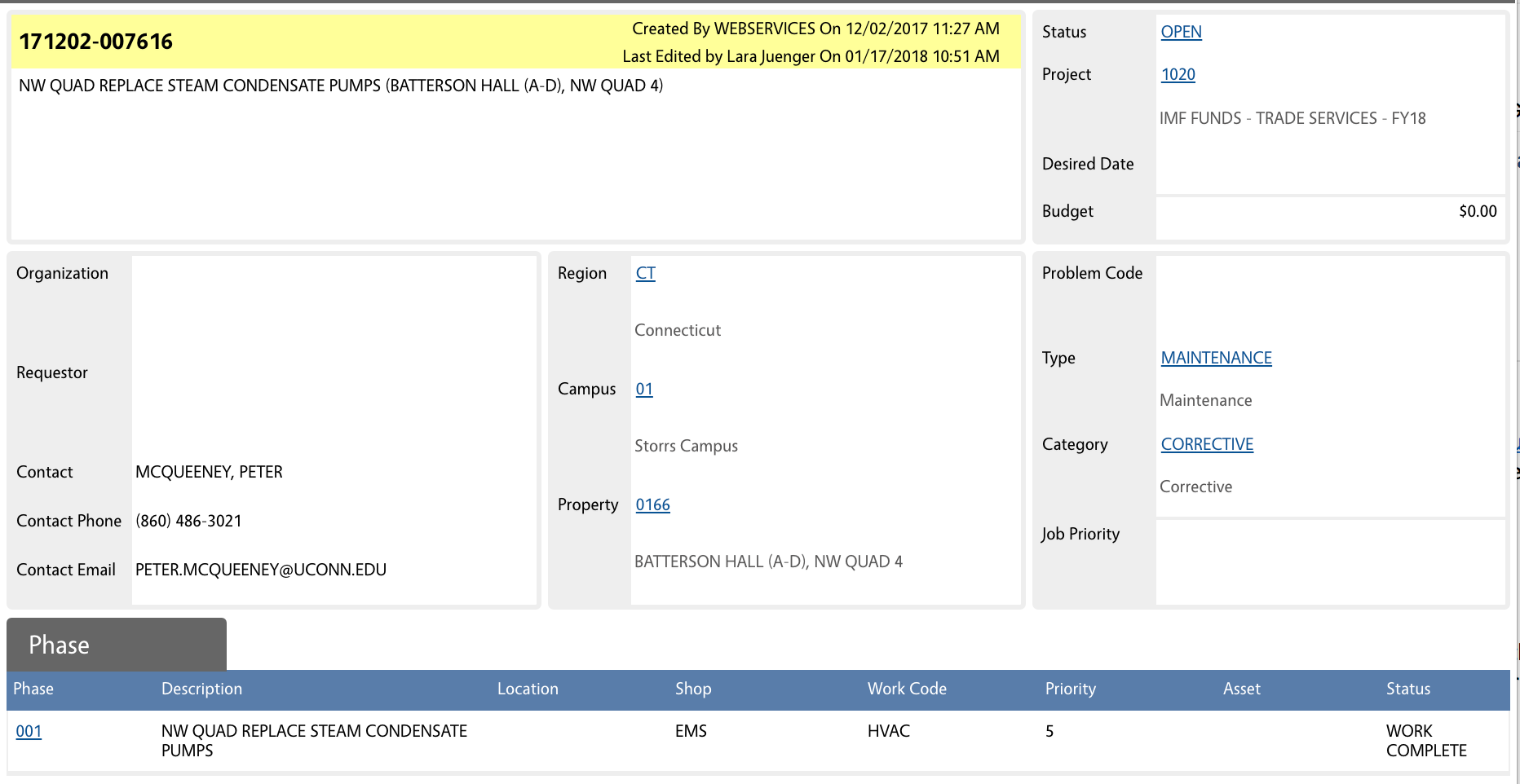 |
| A Project Work Order is distinguishable by the presence of a Project Identifier. | 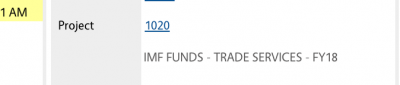 |
| Type or select the Project by clicking the magnifying glass in the Project data element box when creating the work order. | 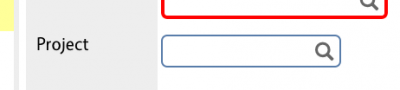 |
ROLES USED:
- Finance Business Office -[TODO:FOBS define refine rules here]
- Program Manager – [TODO:FOBS define refine rules here]
- Operations Center – [TODO:FOBS define refine rules here]
Return to Project Management Module SOPs