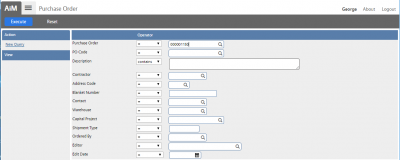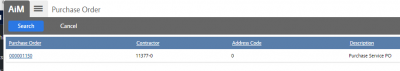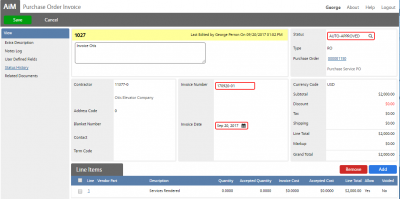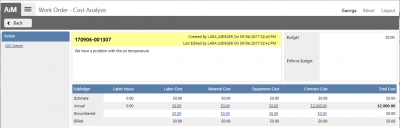Standard Operating Procedures
Standard Operating Procedures
Purchase Order Invoice
PURPOSE:
The Purchase Order Invoice Screen records information from a vendor’s invoice in line item detail for material or other purchases. Three-way matching of the invoice to the purchase order is performed on this screen. Releasing purchase order invoice records posts cost to the disbursed work order/phase or component group/component.
PROCEDURE:
ROLES USED:
- System Administrator will have authority to process manual transactions but this function will be automated from KFS
- Finance role will have authority to process manual transactions but this function will be automated from KFS
Return to Account Payable SOP