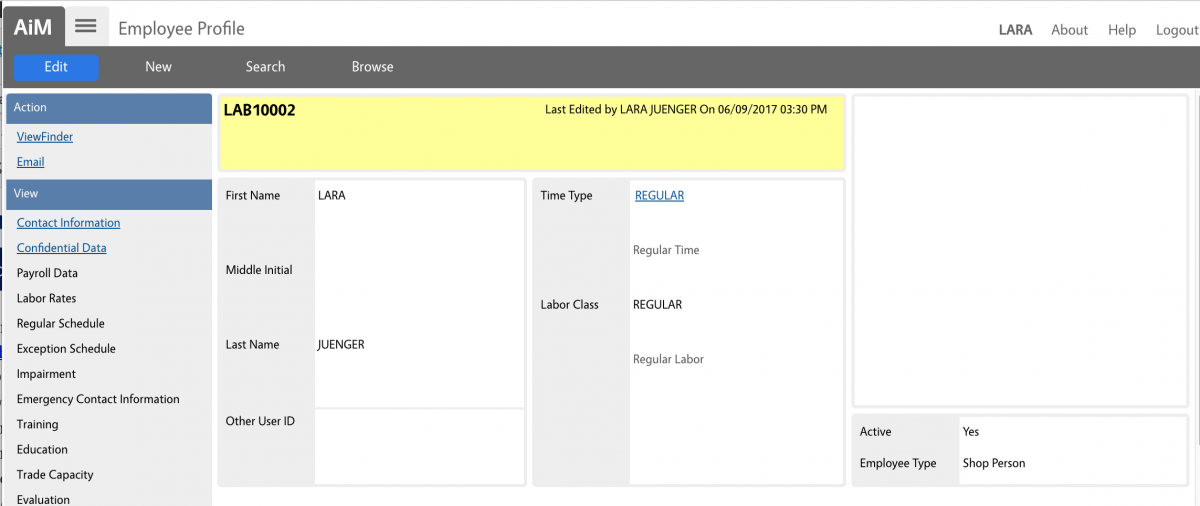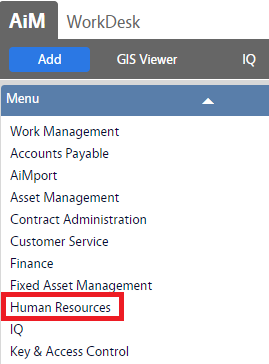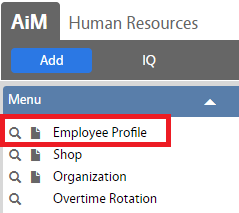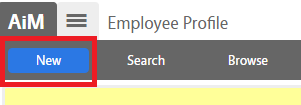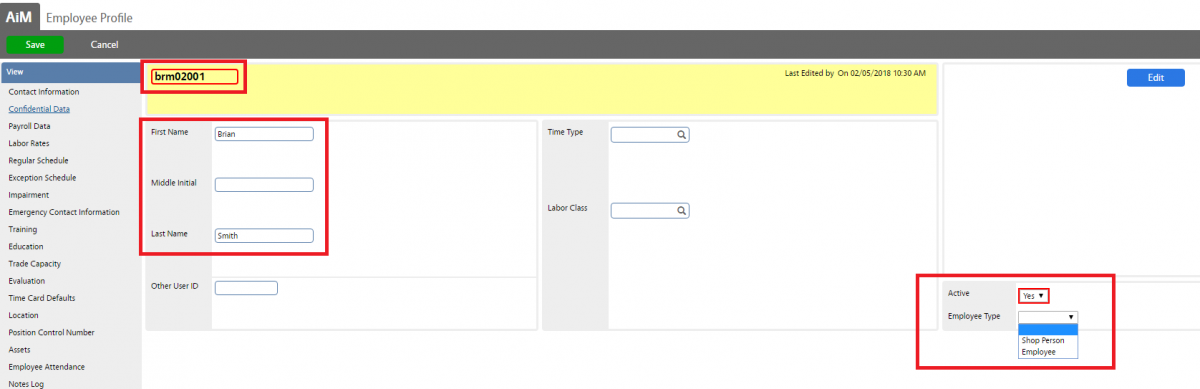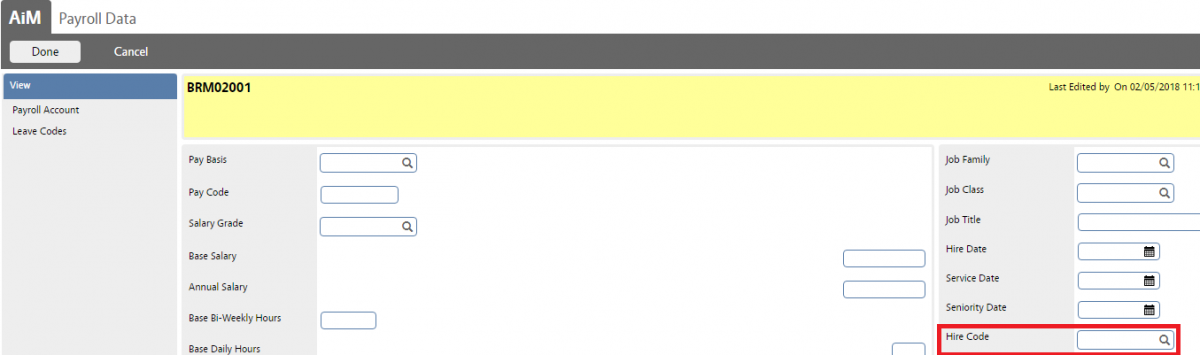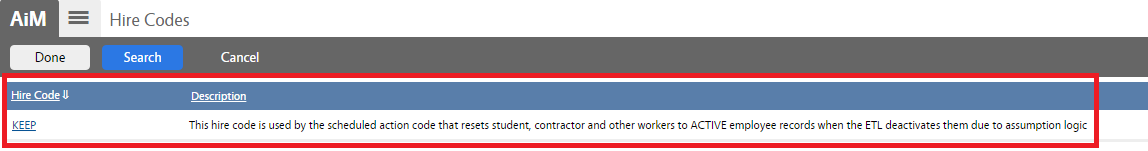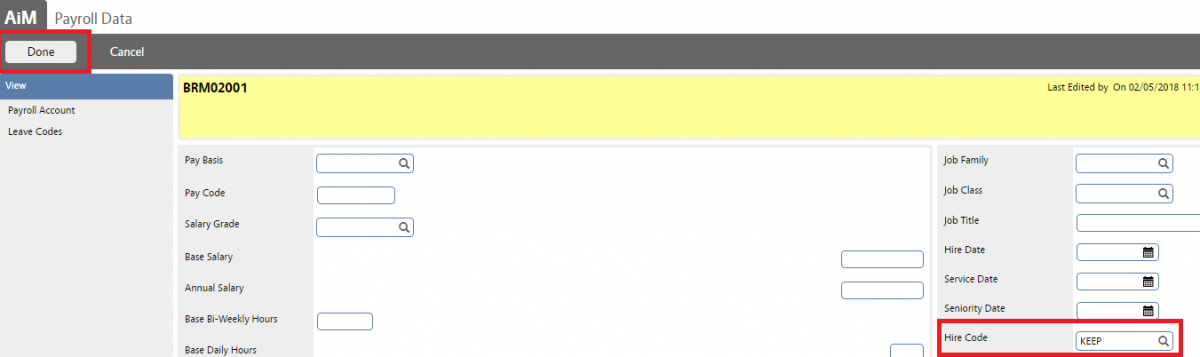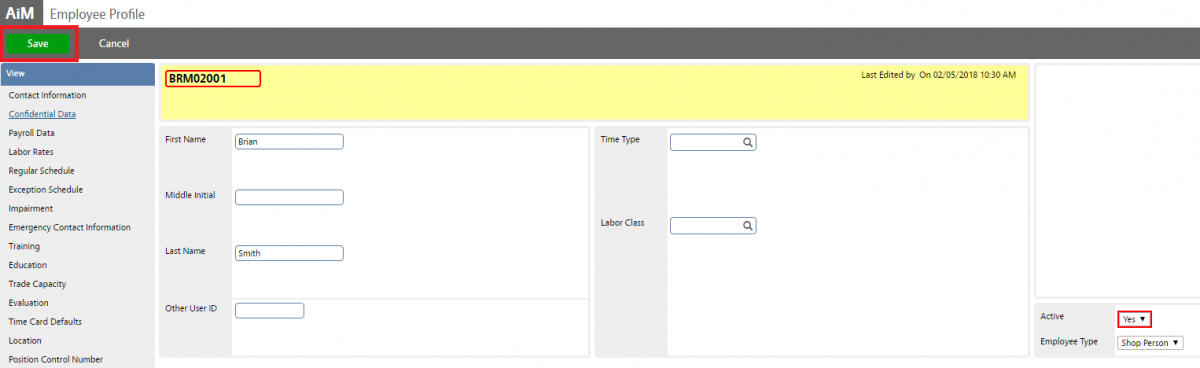Standard Operating Procedures
Standard Operating Procedures
Maintain Employees
PURPOSE:
Employee Profile screen is found in the Human Resources Module, users enter employees into AiM using this screen. Pertinent employee information is also entered on this screen including labor and payroll values, work schedules, training information, and location information.
Each active employee of the university will have an employee record:
- The identifier is the NET ID.
- Each employee first name and last name are entered accordingly.
- Time Types and Labor Class both default to Regular.
- The employee’s official UConn receiving address is loaded by Interface – KFS in the Contact Information section.
- If the employee reports anywhere in the Facilities Operations and Building Services organization the Employee Type is set to “SHOP PERSON.”
For Onboarding and Offboarding instructions, click here.
PROCEDURE:
ROLES USED:
1. HR Supervisor: [TODO:FOBS define refine rules here]
2. The System Administrator is responsible for managing and overseeing the Human Resources module its configuration and functionality.
Return to Human Resources Module SOP