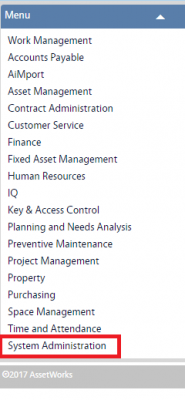Standard Operating Procedures
Standard Operating Procedures
Fix Records Locks SOP
PURPOSE:
The Record Lock function locks records if they are not closed properly. This prevents another user from simultaneously accessing the record.
Record locks are easily removed by searching the Record Lock screen and simply deleting the locked records. Thus, only one user at a time is allowed to edit an AiM record.
PROCEDURE:
ROLES USED:
- System Administrator:
System Administrator is responsible for clearing/deleting locked records in AiM.
2. Operations Center Admin & Management:
Operations Center Admin & Management are responsible for clearing/deleting locked records in AiM.
Return to System Administration Module SOP