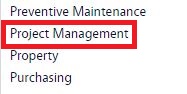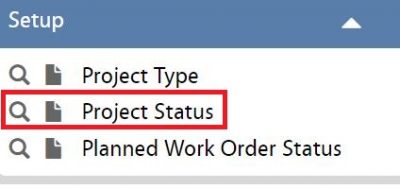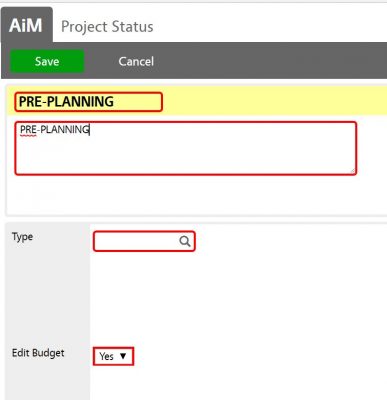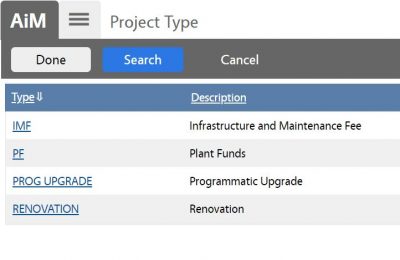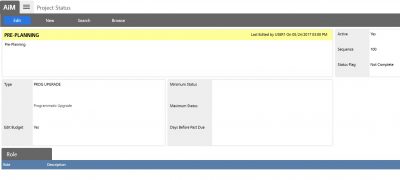Standard Operating Procedures
Standard Operating Procedures
Configure Project Status
PURPOSE:
The Project status provides the project life cycle activities (Pre-planning, Planning, Design, Bid, Construction, Commissioning, Close Out, Closed) for each Project type. The sequence number determines the life cycle order. The Status flag provides whether the project is open (not complete) or Closed (complete).
Status Notes:
- The Project Status values for Renovation and Programmatic Upgrade are life cycle phases.
Current UConn Project Statuses:
| Project Status | Description | Sequence | Type | Status Flag | Edit Budget |
| Pre-Planning | [TODO:FOBS define refine Project Status Descriptions here] | 100 | Renovation | Not Complete | Yes |
| Pre-Planning | [TODO:FOBS define refine Project Status Descriptions here] | 100 | Prog Upgrade | Not Complete | Yes |
| Planning | [TODO:FOBS define refine Project Status Descriptions here] | 200 | Renovation | Not Complete | Yes |
| Planning | [TODO:FOBS define refine Project Status Descriptions here] | 200 | Prog Upgrade | Not Complete | Yes |
| Design | [TODO:FOBS define refine Project Status Descriptions here] | 300 | Renovation | Not Complete | Yes |
| Design | [TODO:FOBS define refine Project Status Descriptions here] | 300 | Prog Upgrade | Not Complete | Yes |
| Bid | Procurement/Bidding
[TODO:FOBS define refine Project Status Descriptions here] |
400 | Renovation | Not Complete | Yes |
| Bid | Procurement/Bidding
[TODO:FOBS define refine Project Status Descriptions here] |
400 | Prog Upgrade | Not Complete | Yes |
| Construction | [TODO:FOBS define refine Project Status Descriptions here] | 500 | IMF | Not Complete | Yes |
| Construction | [TODO:FOBS define refine Project Status Descriptions here] | 500 | PF | Not Complete | Yes |
| Construction | [TODO:FOBS define refine Project Status Descriptions here] | 500 | Renovation | Not Complete | Yes |
| Construction | [TODO:FOBS define refine Project Status Descriptions here] | 500 | Prog Upgrade | Not Complete | Yes |
| Commissioning | Start Up/Cx
[TODO:FOBS define refine Project Status Descriptions here] |
600 | Renovation | Not Complete | Yes |
| Commissioning | Start Up/Cx
[TODO:FOBS define refine Project Status Descriptions here] |
600 | Prog Upgrade | Not Complete | Yes |
| Close-Out | [TODO:FOBS define refine Project Status Descriptions here] | 700 | Renovation | Not Complete | Yes |
| Close-Out | [TODO:FOBS define refine Project Status Descriptions here] | 700 | Prog Upgrade | Not Complete | Yes |
| Closed | [TODO:FOBS define refine Project Status Descriptions here] | 800 | Renovation | Complete | Yes |
| Closed | [TODO:FOBS define refine Project Status Descriptions here] | 800 | Prog Upgrade | Complete | Yes |
PROCEDURE:
ROLES USED:
The System Administrator is responsible for managing and overseeing the Project Management module its configuration and functionality.
Return to Project Management Module SOP