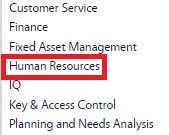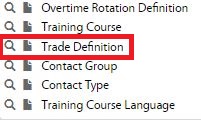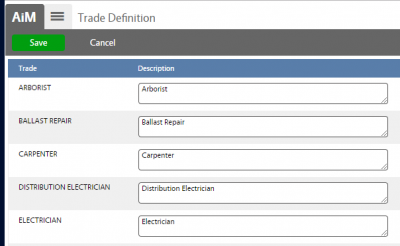Standard Operating Procedures
Standard Operating Procedures
Manage Trade Definition
PURPOSE:
This screen allows to add trades and descriptions.
Current UConn Trades:
| Trade | Description |
| ARBORIST | Arborist |
| BALLAST REPAIR | Ballast Repair |
| CARPENTER | Carpenter |
| DISTRIBUTION ELECTRICIAN | Distribution Electrician |
| ELECTRICIAN | Electrician |
| EMS TECH | EMS Tech |
| GENERAL TRADE | General Trade |
| GLAZER | Glazer |
| HVAC TECH | HVAC Tech |
| HVAC-R TECH | HVAC-R Tech |
| LANDSCAPE WORKER | Landscape Worker |
| LOCKSMITH | Locksmith |
| LOW VOLTAGE TECH | Low Voltage Tech |
| MASON | Mason |
| PAINTER | Painter |
| PLUMBER | Plumber |
| ROOFER | Roofer |
| SHEET METAL TECH | Sheet Metal Tech |
| STEAM FITTER | Steam Fitter |
| UTILITY WORKER | Utility Worker |
| WAREHOUSE | Central Warehouse and Distribution |
PROCEDURE:
ROLES USED:
The System Administrator is responsible for managing and overseeing the Human Resources module its configuration and functionality.
Return to Human Resources Module SOP