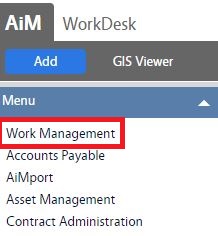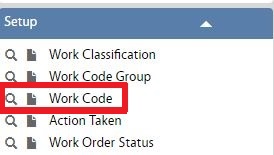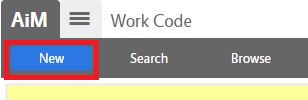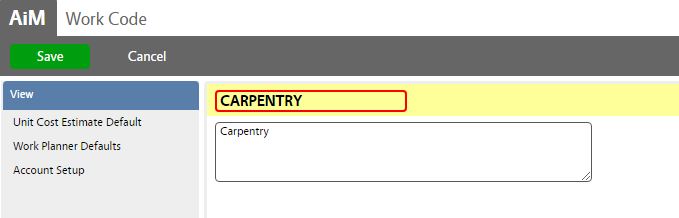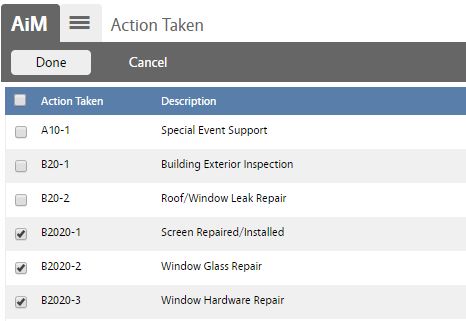Standard Operating Procedures
Standard Operating Procedures
Configure Work Codes
PURPOSE:
Found in the Work Management module, the Work Code Setup screen is found in the Work Management module, Setup Menu. The work categorization hierarchy is comprised of the work type code, category code, and work code. Work codes often provide defaulting capabilities on the work order/phase as well as assist with the management and reporting of work. In the case of planning and scheduling, the Work Code Setup screen associates trade assignment(s), inventory kit(s), and asset package(s) to the work code in order to default those values once the work code is selected on the phase.
- The work code can be set up to default action codes (i.e., time points for easy mobile Timecard entry).
- The work code can also be set up to default trade assignments, inventory kits, and asset packages to facilitate the planning and scheduling of phases employing this work code.
- The Work Code Account Setup View is another option for defaulting accounting information to the work order/phase.
Action Take Codes:
Work codes play an important role when using AiM Mobile Options. The Action Codes block on the Work Code Setup screen defines standard time points and associates them to work codes to support mobile Timecard reporting. These time points are easily selectable from the mobile devices and provide a standardized time tracking system for reporting and management purposes.
PROCEDURE:
ROLES USED:
System Administrator:
System Administrator is responsible for configuring and updating Work Codes in AiM.
Return to Work Management Module SOP