Finalize Training Course Schedule
| Under Training Course Schedule use Search to find training course to finalize
|
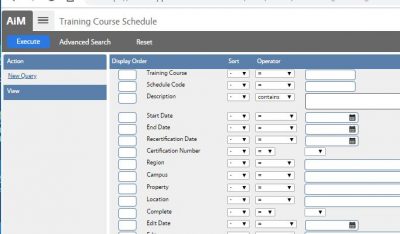 |
| Select schedule | |
| Select Edit | 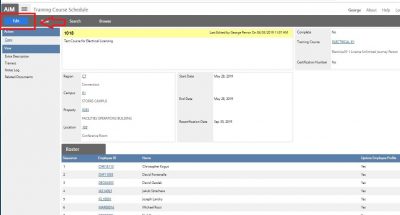 |
| Change Complete = No to Complete = Yes (drop down) | 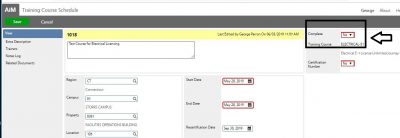 |
| Select Save | 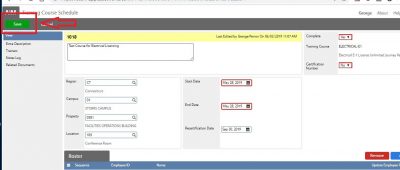 |
| Message pop-up: You are about to complete this training. System will update employee records. Select Yes | 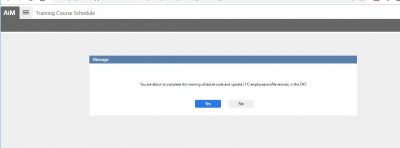 |
| You are Complete, Employee Records updated.
To add Certificate numbers go to Employee Record (can select from completed list) |
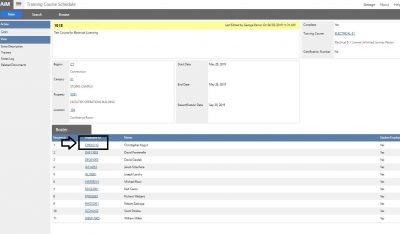 |
| Select Edit Employee Profile | 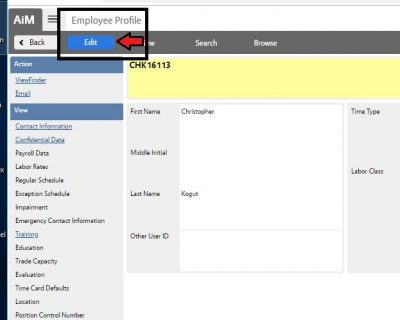 |
| Add Employee Certificate Number
Note: Taken from Excel License Number column |

|